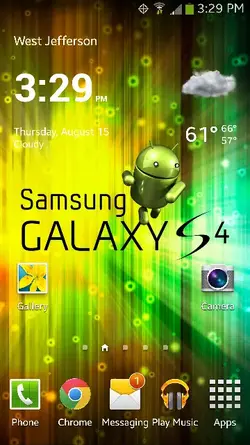Hi,
I'm new to Android (had an iPhone for several years) and I got a Samsung S4 about a week ago. There is a bit of a learning curve but already I am really enjoying it.
One of the things that I am having a little trouble with is understanding widgets and the best way to use them. By that I mean, design and layout on my phone. I am not a designer but I think that if I choose the right widgets that are both functional and pretty and lay them out nicely I can have an even better Android experience.
Obviously the question in the title to this is very subjective, but I thought if I could see some examples of how others are doing things, I could better layout my own stuff. The great thing about Android is that there is so much customization to choose from, but it is also the most difficult thing.
Thank you!
p.s. As an aside, is the only way to layout widgets/apps is on the phone itself? I thought I might have a little more control doing it from my Windows desktop.
I'm new to Android (had an iPhone for several years) and I got a Samsung S4 about a week ago. There is a bit of a learning curve but already I am really enjoying it.
One of the things that I am having a little trouble with is understanding widgets and the best way to use them. By that I mean, design and layout on my phone. I am not a designer but I think that if I choose the right widgets that are both functional and pretty and lay them out nicely I can have an even better Android experience.
Obviously the question in the title to this is very subjective, but I thought if I could see some examples of how others are doing things, I could better layout my own stuff. The great thing about Android is that there is so much customization to choose from, but it is also the most difficult thing.
Thank you!
p.s. As an aside, is the only way to layout widgets/apps is on the phone itself? I thought I might have a little more control doing it from my Windows desktop.