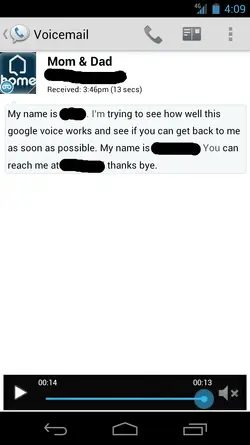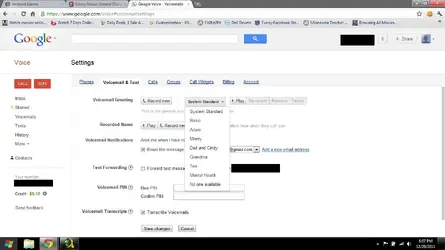Just set this up and wow. How awesome it is. Eff you Verizon, charging for visual voicemail. I can use my same number and only use the google voicemail. Download the app from the market and boom. Free visual voice mail. Wasn't really all that excited to use google voice to make or receive calls and well, you don't have to. You can select only to use the service for voicemail. Do it, it's free and convenient.
Google walks you through it, I did get a couple errors on my GN saying it wasn't compatible with my carrier installing the app but it seemed to not make a difference. Tested a call of my own and sure enough. Recorded my voice greeting, made a call, sent it to voice mail, put a message in and it went straight to my phone. Takes a few minutes for it to transcode the message to text but you can instantly play, pause, rewind and fast forward the message with ease. What are you waiting for? Do it!
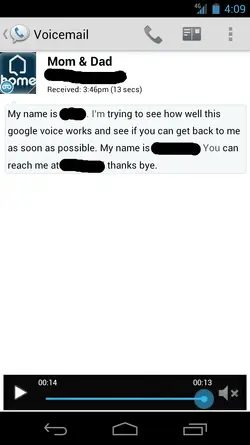
Google walks you through it, I did get a couple errors on my GN saying it wasn't compatible with my carrier installing the app but it seemed to not make a difference. Tested a call of my own and sure enough. Recorded my voice greeting, made a call, sent it to voice mail, put a message in and it went straight to my phone. Takes a few minutes for it to transcode the message to text but you can instantly play, pause, rewind and fast forward the message with ease. What are you waiting for? Do it!