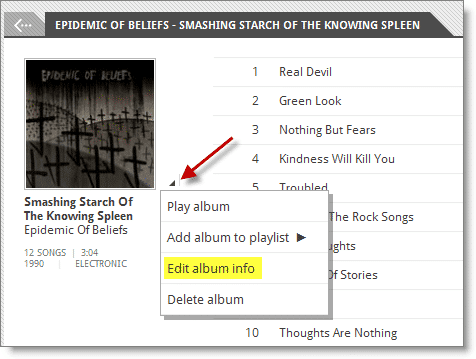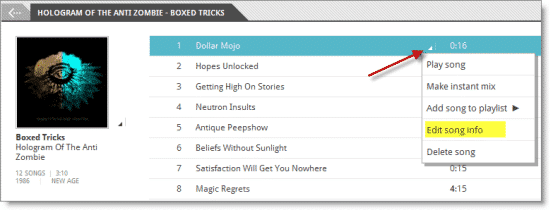I think everyone here is missing the point of Google's Music Player. It is meant to give you access to your music that you may not have on your phone or allow you to sync some music wirelessly. Also, it allows you to stream your entire library you've uploaded to their servers (though now-a-days, constant streaming may not be ideal). It is not built for "music lovers" and by design, it cannot nor will not be.
You need to keep in mind that when comparing the music functionality of an Android phone to and iPhone, you are comparing oranges to grapefruits. At its core, the iPhone was designed from the iPod, it already had its musical infrastructure built, so they just integrated the phone/internet (alright, I may be over simplifying this) aspect of it. Sure iTunes may be better suited for what you want to do, but realize that with Play Music you don't need to have a large application on your computer to handle your library. Google uses a small program that will upload your music to your online drive.
So again, by design, its not meant for you to be able to change where the music is stored or even store mass quantities of music. This would simply not fit the whole streaming/cloud method behind it.
That all being said, I wouldn’t wait around for these features. Your best bet is to find a 3rd party app and stick with it. If you wanted a premium music player, then you should have gotten an iPhone or MP3 player (though I have never used an iPhone so I can't speak on the ease of use or the file manipulation aspect of it).
Its not broken, it works the way it was designed and designed for its purpose.
(Note: I do not work for Google. This is all just my interpretation base off of my knowledge of software development/programming.)