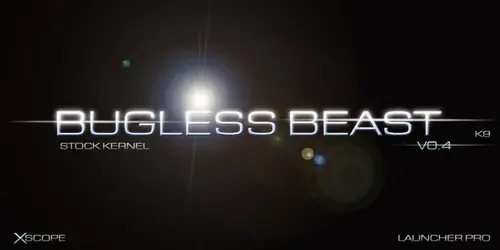marsha12151
Member
I am using the stock gallery and have no big issues. BUT there is one annoying issue.
When I call up the gallery there are three folders with a couple of photos each and I cannot find them to delete them. I have searched the dcim folder file by file and cannot find the folders. I have also done a full search using root explorer. I can click on the photos and see details. The details show the photo name but the location is unknown.
I used Gallery Enabler to select only the dcim folder in an attempt to limit the search and these three folders still show up.
Are there hidden files? Where are these folders/photos coming from????
Any help appreciated.
When I call up the gallery there are three folders with a couple of photos each and I cannot find them to delete them. I have searched the dcim folder file by file and cannot find the folders. I have also done a full search using root explorer. I can click on the photos and see details. The details show the photo name but the location is unknown.
I used Gallery Enabler to select only the dcim folder in an attempt to limit the search and these three folders still show up.
Are there hidden files? Where are these folders/photos coming from????
Any help appreciated.