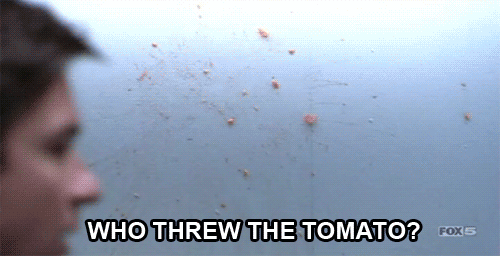Yesterday was Apple's big software announcement at their WWDC event, and obviously the launch of iOS 7 stole the show. The new OS from Apple takes on a number of new features, enhancements and general tweaks. Across the web there has been a wave of hyperbole thrown at the new OS ranging from glowing praise to damning vitriol. The truth is, (as usual), somewhere in between, and we wanted to share an article across our own network of mobile phone websites which attempts to distill it down to as fair a comparison as possible. Below we will share the primary new features which debuted in iOS 7 and will compare them as closely as possible to their Android 4.2/Jelly Bean equivalent (if one exists yet). This breakdown is in no particular order.
First: The Control Center in iOS 7 vs. System Setting Quick Toggles in Android 4.2/Jelly Bean - Even though it took a while for this feature to show up in stock Android, it has been a standard feature already on Android for quite some time already. Apple's iOS 7 control center is definitely a great new feature and it has some added functionality which Android's version does not. For the most part though, most of the functions are the same, but the text included with the buttons makes the Android version a bit easier to use. One could argue this is subjective, but ultimately there are a great deal of average consumers out there who might have a problem memorizing the icons for the system settings buttons on iOS 7 whereas that is not a problem on Android.
Second: The iOS New Home Screen and Lock Screen vs. Android's version - the trademarked and patented Lockscreen for iOS is now gone. Apple is definitely focusing on a minimalist approach for this now. You still have some valuable info, like the time, date, day and charge icon of the battery. You also have the text "Slide to Unlock." We aren't sure why Apple abandoned their previous lockscreen, but their new approach definitely does hold to their minimalist design aesthetic. It's obvious they want you to be able to get to your home screen as quickly as possible. The lock screen on Android 4.2 can be customized and can have widgets added. It also depends a bit on which phone you have from which manufacturer. With Android, since several OEMs do their own custom Android UI skin, there is a greater range of customized options on the lock screen. Some of these features are relatively handy if you need a quick glance at information without having to go all the way into your home screen.
Speaking of the home screen, this is where Apple has brought several changes, although at a precursory glance, the differences are not readily apparent to a person who is inexperienced with iOS. Still, Apple has gone to great lengths to improve the UI by including parallax scrolling with a cool 3D effect underneath when you tilt the phone. The new look is very fresh. It is bright and colorful and includes more rounded and organic looking edges with flatter icons.
As far as how the UI for Android 4.2 compares, some of the same UI features could already be found on Android, like the 3D effect, and/or the flat rounded edges; however, this was only if you downloaded third party add-ons from the Google Play Store, like live wallpapers and MIUI. This means it isn't exactly a direct "apples to apples" comparison (forgive the accidental pun). Still, the fact that our amazing community of developers already had these similar features available for Android long before Apple says great things about the open nature of Android. We still applaud Apple for tightening and evolving their design. They are the masters of "tweaking."
Third: The Camera App on iOS 7 vs. Camera Apps on Android 4.2 - Apple updated their camera app to make it easier to use, by again focusing on a minimalist approach with some interesting transparencies. They made it easier to select and crop a photo ahead of time for quick and easy posting to Instagram. Filters are now viewable in real time so you can post them to your social networks faster. Of course, these are functions which have been available on Android 4.2 through third party apps or OEM UI skins for sometime, but they are still great to see.
Fourth: Safari Improvements on iOS 7 vs. Google Chrome on Android 4.2 - this one is a definite case of Google doing it first. Apple just added a smart search field that works like Google’s omni search bar. It also now has 3D-style tabs, just like in Google Chrome for Android. If you want to see this now on iOS 6, you can easily just download Google Chrome for iOS and see these features already.
Fifth: Siri on iOS 7 vs. Google Now on Android - Apple went an odd direction with this one. They switched the default search for Siri from Google to Microsoft's Bing. Obviously this was a move to distance themselves from the competition, but Microsoft used to be Apple's arch nemesis, so really this only seems like a minor strategic tweak. Politics really do make strange bedfellows. Regardless, Siri also follows Apple's new minimalist design aesthetic. It has a semi-transparent UI that allows you to still see your homescreen underneath, which is pretty intriguing. It now has better Twitter and Wikipedia integration, and can now have either a male or female voice. Of course, Google is the undisputed leader of search. That expertise coupled with superior voice integration makes Google Now stand out. Plus, because Google Now is being updated separately from Android, it continues to evolve at a rapid pace and is much closer to being a virtual AI assistant than anything out there, including Siri.
Sixth: Weather and Messages on iOS 7 vs. on Android 4.2 - We are happy to give Apple big props for what they have done with these apps. The new swiping left and right for extra functions in both the Weather app and the Messages was very impressive. We have seen similar functionality to the Weather app on HTC's Sense 5, and on Yahoo's Weather App for Android, but the way Apple brought together and beautified it is noteworthy. The one complaint we have is that they could have made some of that functionality available in the Lock Screen or on the Home Screen instead of having to launch a separate app.
The extra functionality in the Messages truly includes some innovative new features and tweaks, especially the swipe gestures to go back to your SMS contacts and/or to delete specific messages. Some of these ideas are not duplicated in Android right now, and it would be great for Android users to see something similar eventually.
Seventh: AirDrop for iOS 7 vs. Android Beam in Android 4.2 - Airdrop is a welcome new feature for iOS 7, and one we are glad to see come to the OS. Being able to instantly share pics and videos and other media files with nearby friends is a super-handy and very social friendly feature. While it can be argued that Android had this first with NFC enabled Android Beam, to be fair, it is a bit buggy and doesn't always work as easily as advertised. Additionally, because it requires NFC hardware technology to work, this means some folks will be left out since not every Android has NFC. While the current iPhone also doesn't have NFC, with Airdrop it doesn't need to, and the process is simple and flawless on iOS 7.
Eighth: Multi-tasking on iOS 7 vs. Android 4.2 - Well, this is an easy one. There's just no way around the fact that Android has had true multi-tasking for years now and Apple only just caught up with this feature. Still, it's a welcome and appreciated addition, and will improve productivity immensely on iOS 7 for those who need to take advantage of it. Apple's way of handling it is pretty cool too. The user can bring up cards of all the apps that are already running in the background. You can then swipe them up off the screen to close them out.
That's the big list of primary new feature comparisons. We didn't hit everything mentioned by Apple yesterday, but we covered the gist of it. Feel free to chime in with anything we missed (like notifications & iRadio). For the most part Apple will have a hit on their hands. The changes in iOS 7 aren't earth-shattering, but Apple did bring some much needed and appreciated improvements. Apple is super-skilled at continuously improving their product without drastically changing it. This helps many customers transition easily into new functionality. This is especially important since we all learn at a different pace.
Still, while Apple's iOS 7 excels in bringing a great deal of polished tweaks and enhancements, it also takes away choices and removes options. Many of the new features in iOS 7 have already been available on Android 4.2 for a while now, although to be fair, several of them could only be found by downloading third-party apps or using the custom UI overlays of specific manufacturers. This is definitely a polarizing topic since some folks desire the minimalist functionality and some prefer gobs of options. Neither side is right or wrong... it just boils down to what you prefer.
Ultimately we are getting to that point where it is nearly impossible for these companies to avoid copying ideas from each other. Things have grown so far that it is tough for new ideas to come forth. In fact, one could argue that some of the ideas we have seen are reminiscent of some of Microsoft's mobile OS as well. It will take some previously unknown tech to come along and truly innovate. Regardless, in the interim we the consumer will reap the benefits of this dance between competitors as our user experience will only continue to evolve because of it.
Last edited: