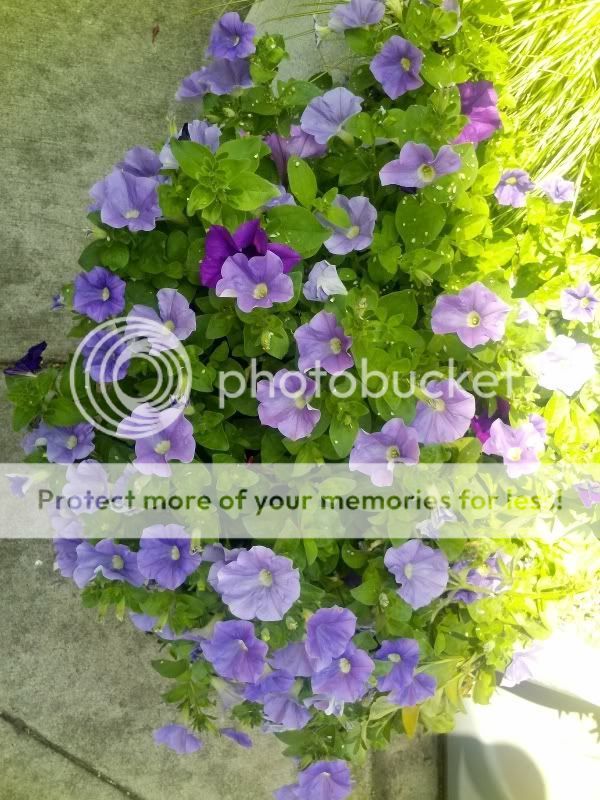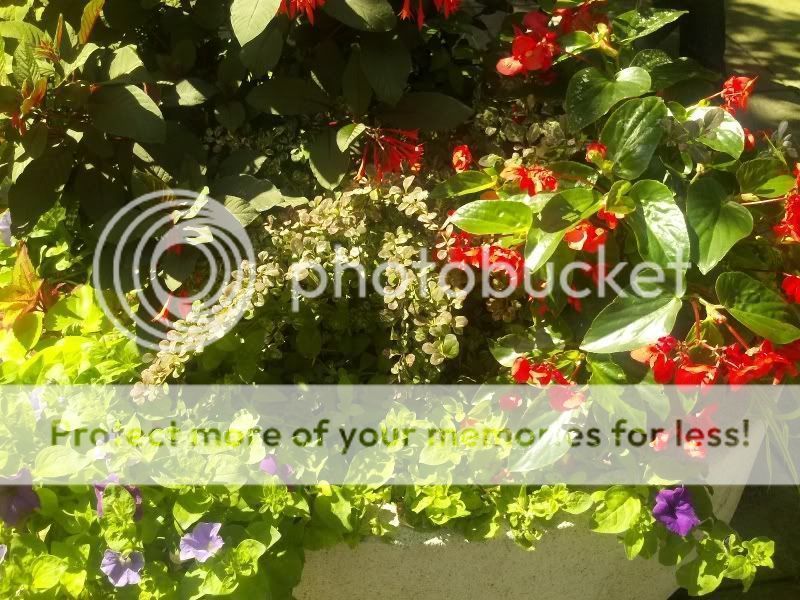Hello. My wife and I are new to the world of Droid phones and love our Droid 3 phones except for the camera. Pics, especially with flash on, look blue and dark. It was a major disappointment. We are still in the 2-week grace period and need to know if this is a software issue with Android that will be fixed with an OTA update, or a hardware flaw that we'll have to live with.
Other than the camera, the phone is great... but the camera might be a dealbreaker. Can anyone advise on this? Thanks so much!
Sent from my DROID3 using DroidForums
Other than the camera, the phone is great... but the camera might be a dealbreaker. Can anyone advise on this? Thanks so much!
Sent from my DROID3 using DroidForums