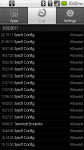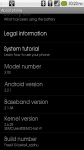Soooo. I'm experiencing a very..... Interesting dilemma. I've had root enabled on my phone for quite some time. In fact, it still kind of works. I didn't realize I had a problem until I tried to install a new app that requires root access. I have now discovered that apps no longer request super user........ su is in several places now (all of which are default and alternative locations for su. /sbin/su keeps erasing on reboot so I gave up on that.) . All with chmod 4755 permisions. Running root checker I get
Congradulations! You have root access!
Alternate su binary location:
/sbin/su: Permission Denied
Root user id:
uid=0(root)
Root group id:
gid=0(root)
Now I have lots of tools at my disposal to try and fix this, I'm just stumped. For example I have adb shell access with root privilege.
PLEASE PLEASE HELP. I would rather not have to start over again.
P.S. Phone = sony ericsson xperia x10 running free x10 2.2 froyo beta 4
P.P.S http://pastebin.com/t2kUxRYc" onclick="window.open(this.href);return false; Done and done. Theres all the relevant folders.
P.P.P.SThought I would add these. Any ideas at all guys? Anything???

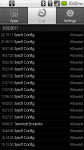

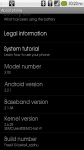


Congradulations! You have root access!
Alternate su binary location:
/sbin/su: Permission Denied
Root user id:
uid=0(root)
Root group id:
gid=0(root)
Now I have lots of tools at my disposal to try and fix this, I'm just stumped. For example I have adb shell access with root privilege.
PLEASE PLEASE HELP. I would rather not have to start over again.
P.S. Phone = sony ericsson xperia x10 running free x10 2.2 froyo beta 4
P.P.S http://pastebin.com/t2kUxRYc" onclick="window.open(this.href);return false; Done and done. Theres all the relevant folders.
P.P.P.SThought I would add these. Any ideas at all guys? Anything???