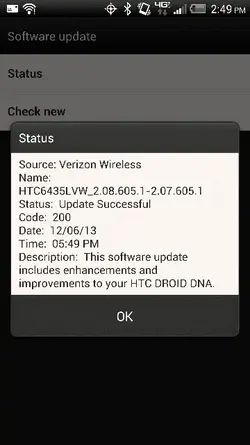Went to get the update 2 nights ago and it appeared to be ready to go then I must have hit some button or whatever and that screen disappeared. Now when I hit status, it says the update was successful, yet nothing is different on the phone.
When I look at the properties of the phone it still shows 4.1.1
Every time that I hit check for updates now, nothing happens. It doesn't say checking for updates like it used to. Just sits and does nothing.
Any ideas how I can get that working? Any ideas how I can get that update?
I'm totally ticked off with this as I've never had this issue before and I really want this new update.
Thanks for any help!
When I look at the properties of the phone it still shows 4.1.1
Every time that I hit check for updates now, nothing happens. It doesn't say checking for updates like it used to. Just sits and does nothing.
Any ideas how I can get that working? Any ideas how I can get that update?
I'm totally ticked off with this as I've never had this issue before and I really want this new update.
Thanks for any help!