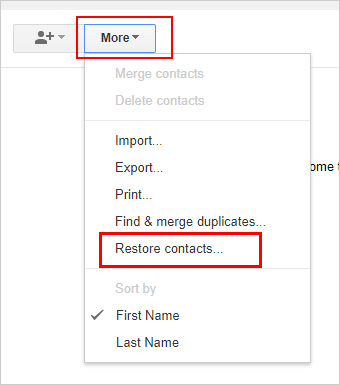I recently did a factory reset of my phone, and now all my contacts are only stored in "google contacts" rather then "phone contacts"
is there any way to transfer all my google contacts onto "phone contacts" without having to do it one by one?
i prefer having the actual contacts on my phone because it seems to load faster when reading contacts directly from the phone memory.
is there any way to transfer all my google contacts onto "phone contacts" without having to do it one by one?
i prefer having the actual contacts on my phone because it seems to load faster when reading contacts directly from the phone memory.