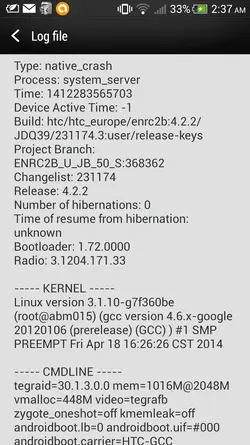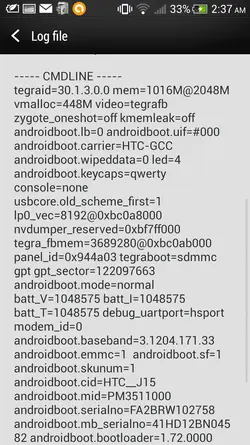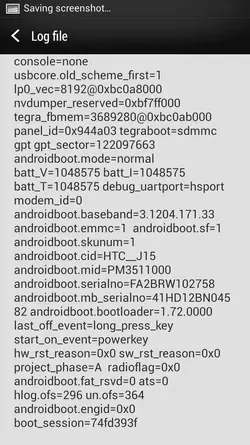lienonyourdreams
New Member
Currently own a HTC One X+.
A week ago, my phone started malfunctioning. Would get stuck and reboot, back speaker stopped working, mic/speaker would randomly not function during calls. So I decided to factory reset but I'm unable to perform it. The dialog box says "Rebooting..", however when it does reboot, the phone is exactly the same as before.
I've disabled Fast Boot option, also Volume+Power method of resetting isn't working exactly. (also, my volume up key is faulty, it happened a long time ago)
I got an error report this time. I'm attaching it.
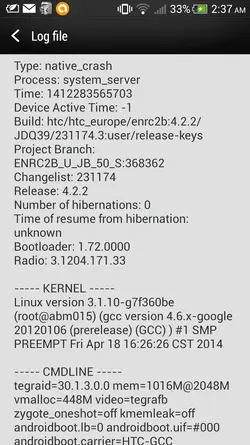
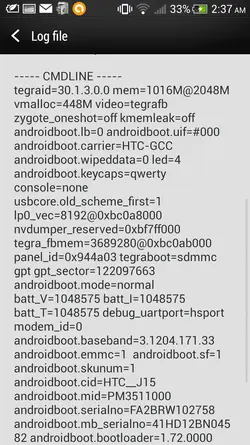
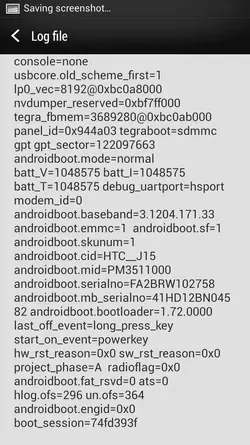
A week ago, my phone started malfunctioning. Would get stuck and reboot, back speaker stopped working, mic/speaker would randomly not function during calls. So I decided to factory reset but I'm unable to perform it. The dialog box says "Rebooting..", however when it does reboot, the phone is exactly the same as before.
I've disabled Fast Boot option, also Volume+Power method of resetting isn't working exactly. (also, my volume up key is faulty, it happened a long time ago)
I got an error report this time. I'm attaching it.