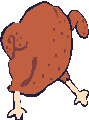My turbo automatically updated the factory camera app today. So today was the first day I tried recording video and it would not record. I spoke with a verizon tech guy and he had me uninstall the update and now the phone will record video.
Anyone else having recording issues after the update to the camera app? Try recording several times.
Anyone else having recording issues after the update to the camera app? Try recording several times.