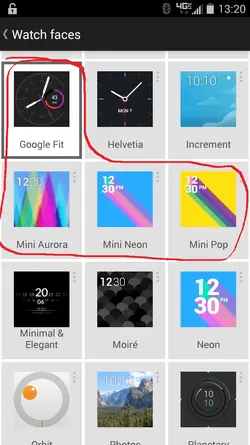Yeah that's what I was hoping it'd do.Even with Maps blocked in the AW App on my phone I can still open Maps on my watch in the new Apps Menu (double tap) and it zoomed right into my exact street location with options on the watch screen. The road names were easy enough to see. I zoomed out a little for this but you can see the menu options on the screen. Might be a cool new feature for those that want it.
View attachment 74956
Support Our Troops !!!
<><
Beast Mode 4