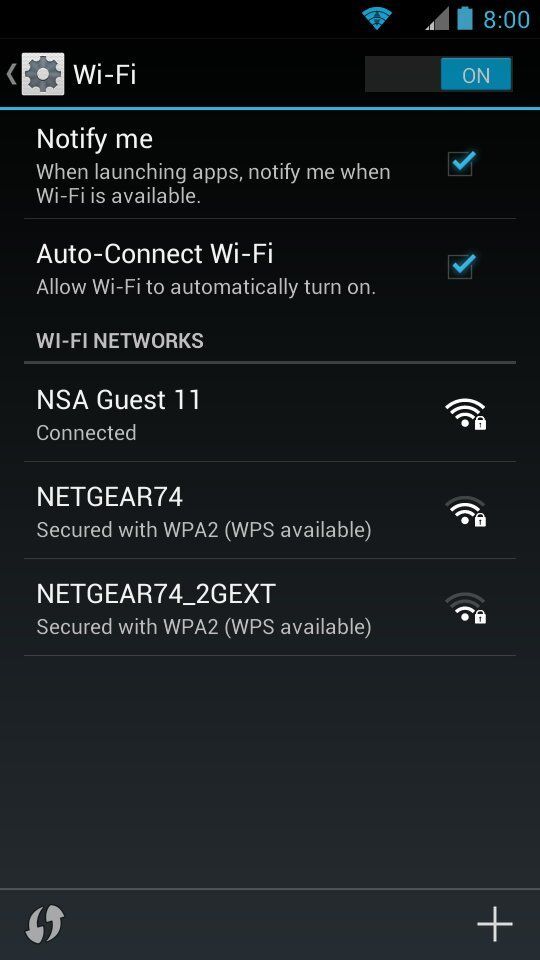On my Maxx every time I open an app I get a popup about wifi. Is there some way to shut it off?? I have all the boxes unchecked in the advanced settings. Verizon swears there is a box to check called notify me but I don't have it
Any ideas??
Chris
Any ideas??
Chris