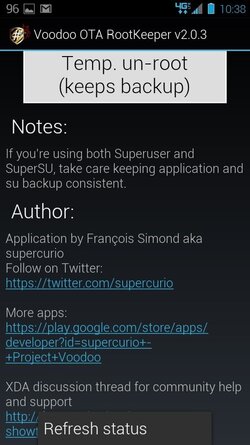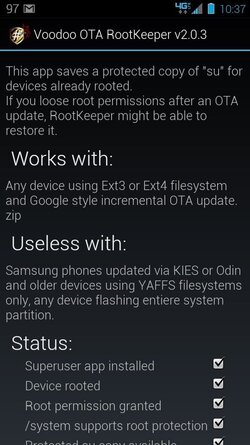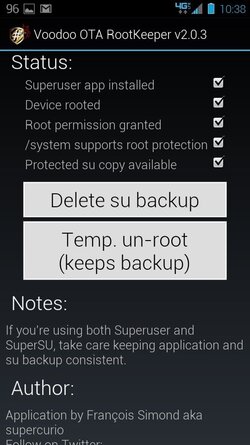xPlatinum-Androidx
Member
- Joined
- Nov 12, 2011
- Messages
- 153
- Reaction score
- 1
So in many other forums and also this one, I see people who updated JB via OTA or by downloading the update and flashing it through recovery. Some tips are saying for people to uninstall Safestrap recovery? and BS?
I don't have Safestrap nor BS [whatever that is] installed on my phone. Just wanted to mention that before I continued.
Anyways, one of the tips was to protect root if you already have it on ICS by using OTA Voodoo Rootkeeper. If you're rooted on ICS, just install it and press on Protect Root. Here's the tip that worked for me. When you are going to install JB, DON'T PRESS THE OPTION TO TEMPORARILY UNROOT IN OTA Voodoo Keeper. Just protect your root and install JB. Once its installed, go back to OTA Rootkeeper and press Restore Root. Voila, you'll still be rooted. If you decide to temporarily unroot then re-root once you installed JB using OTA Rootkeeper, you'll most likely be one of those people saying they lose root.
I don't have Safestrap nor BS [whatever that is] installed on my phone. Just wanted to mention that before I continued.
Anyways, one of the tips was to protect root if you already have it on ICS by using OTA Voodoo Rootkeeper. If you're rooted on ICS, just install it and press on Protect Root. Here's the tip that worked for me. When you are going to install JB, DON'T PRESS THE OPTION TO TEMPORARILY UNROOT IN OTA Voodoo Keeper. Just protect your root and install JB. Once its installed, go back to OTA Rootkeeper and press Restore Root. Voila, you'll still be rooted. If you decide to temporarily unroot then re-root once you installed JB using OTA Rootkeeper, you'll most likely be one of those people saying they lose root.