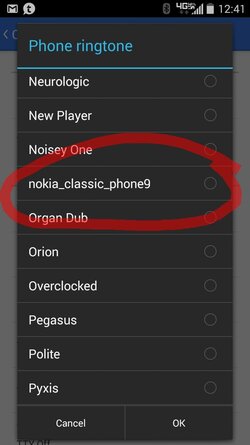fishcad
New Member
- Joined
- Nov 24, 2014
- Messages
- 13
- Reaction score
- 3
- Current Phone Model
- Droid Mini
I go to phone settings and click on "Phone ringtone" as shown in the first photo. The second photo shows the list I get which only includes the preloaded ringtones. I can only see the ringtones folder in WE on my computer. I can't find a way to see any folders on the phone.
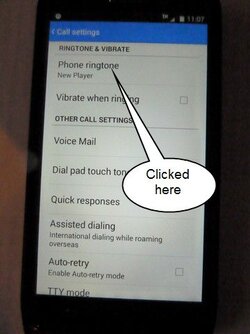

 That's the same thing I am doing and I can see the file I copied to that folder. Very strange.
That's the same thing I am doing and I can see the file I copied to that folder. Very strange.