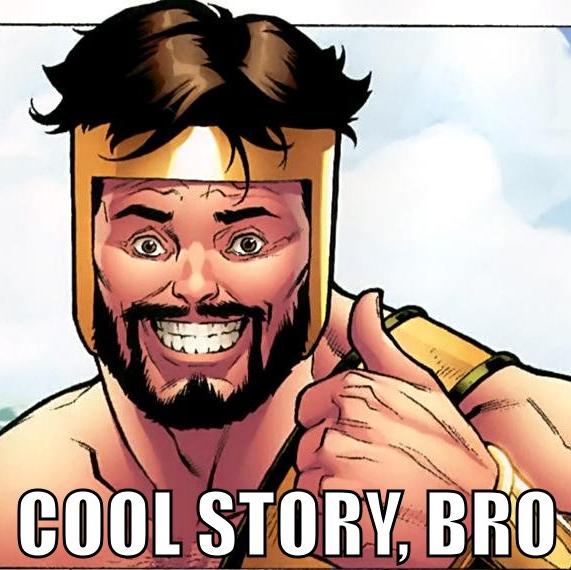I think its absolute crap that Motorola did not roll out a desktop application for their product. I can't access my droid via MY COMPUTER. I click on the icon and get no options and nothing happens. Its frustrating as all hell.... Anyone have any suggestions.
P.s. not to mention this Droid Forum needs an overall to make it easier to use!
Thanks
Rick
P.s. not to mention this Droid Forum needs an overall to make it easier to use!
Thanks
Rick