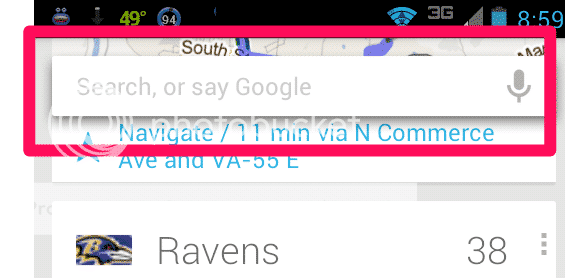- Joined
- Apr 2, 2010
- Messages
- 14,651
- Reaction score
- 4,703
- Location
- Pennsylvania
- Current Phone Model
- Droid Turbo 2 & Galaxy S7
So now I don't know how to get the widget back. It's not in the widgets section of the app tray.
Did an FDR since but the widget didn't return.
Does anyone know how get the on-screen Google search widget back?
Sent from my DROID RAZR using Tapatalk 2
Did an FDR since but the widget didn't return.
Does anyone know how get the on-screen Google search widget back?
Sent from my DROID RAZR using Tapatalk 2