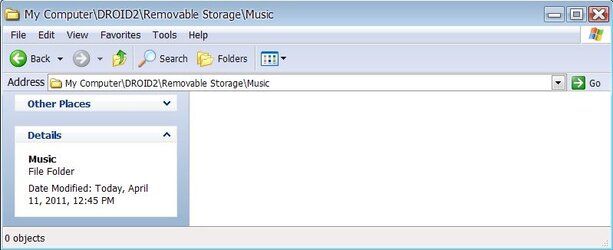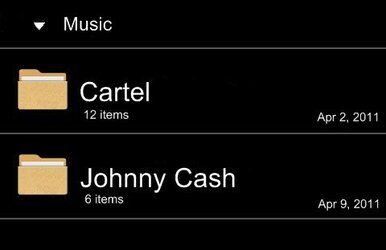GTStevo
New Member
When I plug my phone into my computer and select "PC Mode," I am not able to view my music files in a certain folder. Simply put, my computer says that no files are present.

However, in the file manager (or "phone files" as it's called) in my phone, they are clearly there.

Coincidentally, when selecting an mp3 to set as an alarm, I can only select from two folders with mp3 files in them; my text message and ringtone files, versus every mp3 that is on my phone (the way it used to be).
Any ideas how to fix this, reset the default, or access my files in a different manner?
However, in the file manager (or "phone files" as it's called) in my phone, they are clearly there.
Coincidentally, when selecting an mp3 to set as an alarm, I can only select from two folders with mp3 files in them; my text message and ringtone files, versus every mp3 that is on my phone (the way it used to be).
Any ideas how to fix this, reset the default, or access my files in a different manner?