You are using an out of date browser. It may not display this or other websites correctly.
You should upgrade or use an alternative browser.
You should upgrade or use an alternative browser.
Don't forget to install the drivers
- Thread starter rolandct
- Start date
- Thread Starter
- #3
That is how mine works. Definitely not packed of features, but I like the layout and the quick status so I don't have to look at my phone, reminds of of ActiveSync except it looks nice.i can get my phone to show me when i get messages, through the computer, but it won't allow me to read them or respond.
is this how yours works?

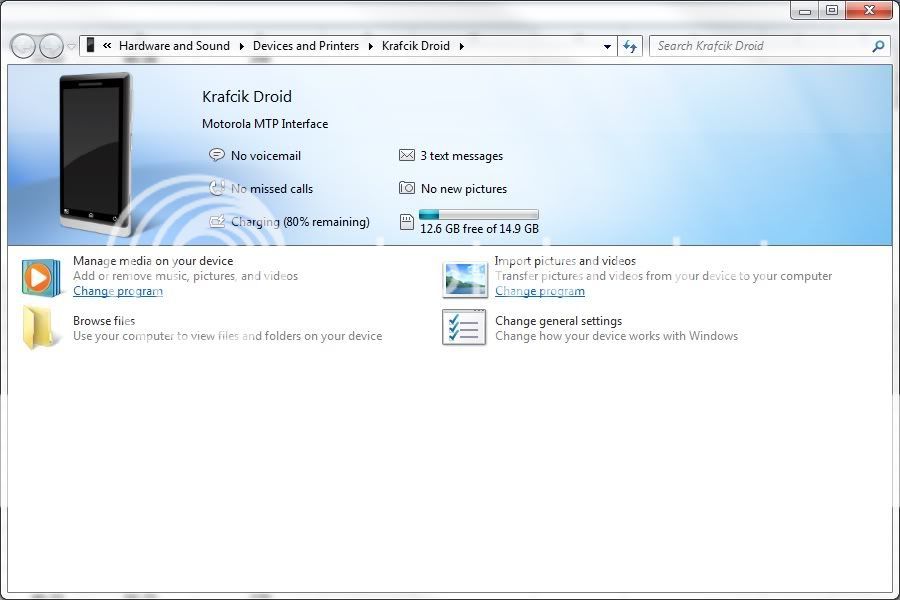
Redwinger2001
Member
My computer can't find the drivers and keeps askingme for the disk which of course i don't have one. Anyone know how i can do this?
Sent from my DROIDX using Tapatalk
Sent from my DROIDX using Tapatalk
- Thread Starter
- #5
My computer can't find the drivers and keeps askingme for the disk which of course i don't have one. Anyone know how i can do this?
Sent from my DROIDX using Tapatalk
After you plug in your phone you should get a drive letter for it. Int here is the setup.exe that will install the drivers for the additional features/panel.
Make sure the USB setting is in PC mode.
My computer can't find the drivers and keeps askingme for the disk which of course i don't have one. Anyone know how i can do this?
Sent from my DROIDX using Tapatalk
I had to do a reboot to get it to do an auto connect.
But it will show up as a drive.
Most reactions - Past 7 days
-
 40
40 -
 29
29 -
 26
26 -
 24
24 -
 20
20 -
 14
14 -
 12
12 -
G
1
-
 1
1
Similar threads
- Replies
- 2
- Views
- 9K