- Joined
- Apr 20, 2010
- Messages
- 759
- Reaction score
- 1
Droid 2 Deodex and Zip Aligned System & Framework Files
This is the stock Droid2 System and Framework files deodexed and zip aligned. This first of two packages that contains my Black (HTC) Status Bar Theme that looks like this. The next package will be the stock Droid2 deodexed and zip aliagned with stock status bar.
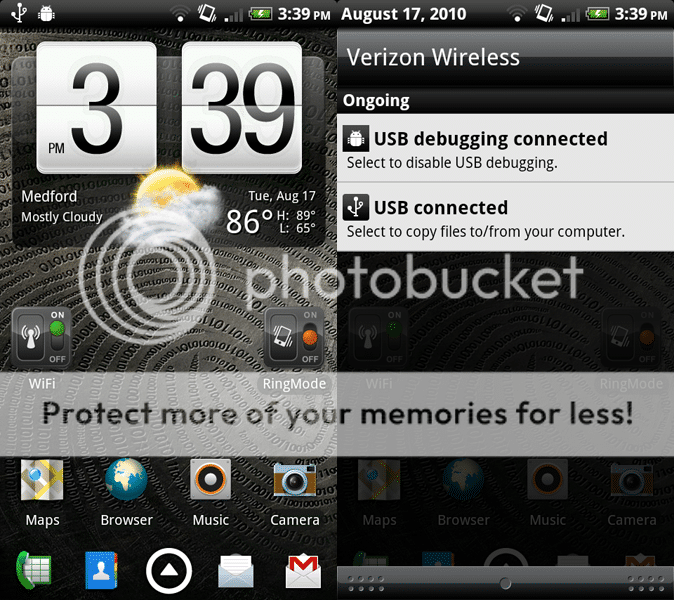
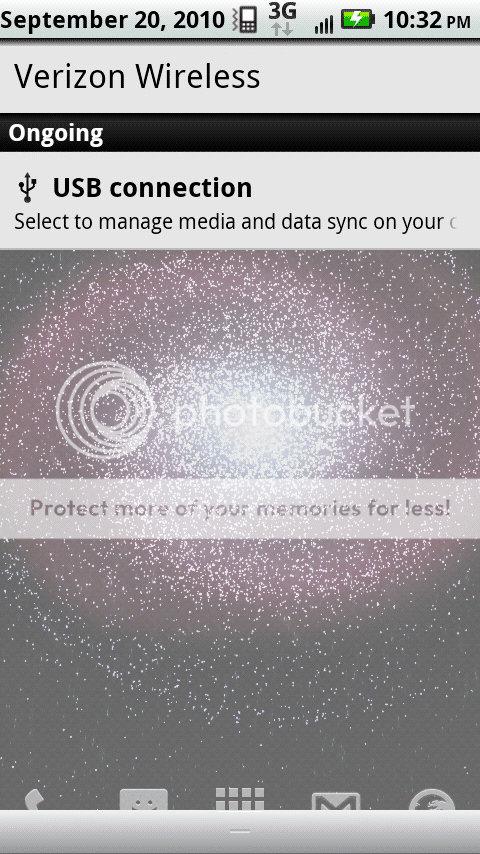
( Picture from my Droid2 Theme for Droid 1. Status bar is exactly the same. Too lazy to update pic )
)
Launcherpro:
This is the stock Droid2 System and Framework files deodexed and zip aligned. This first of two packages that contains my Black (HTC) Status Bar Theme that looks like this. The next package will be the stock Droid2 deodexed and zip aliagned with stock status bar.
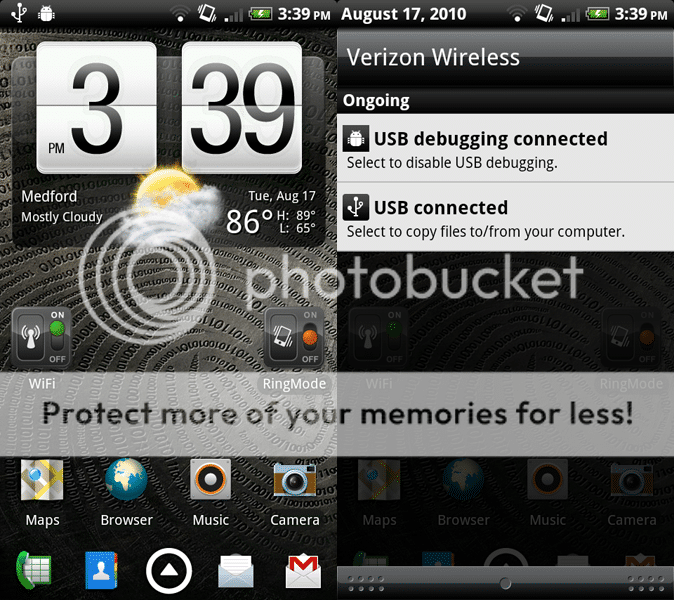
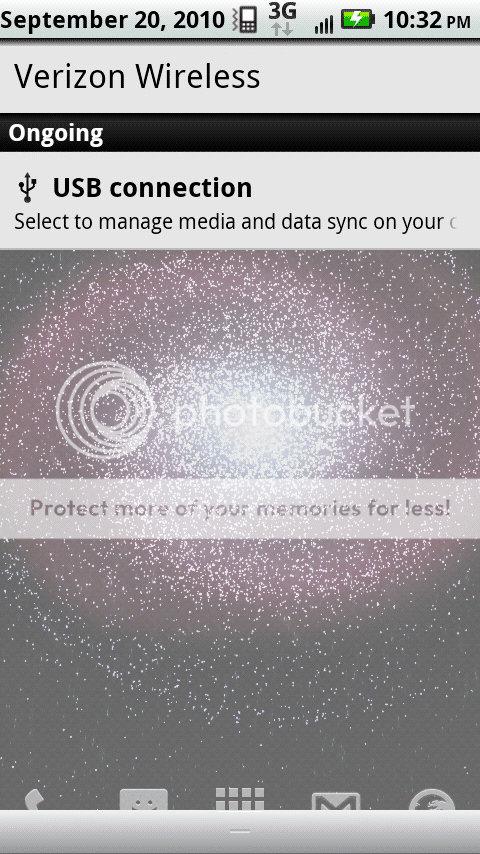
( Picture from my Droid2 Theme for Droid 1. Status bar is exactly the same. Too lazy to update pic
It contains all original Droid2 files so if you have renamed or removed files it will replace them. This includes all Droid2 widgets and bloatware. If you have removed or renamed files then you can rename or remove the files from the app folder you placed on your memory card so you do not have to go back after install to clean up.
A couple of apk files have been modified so the status icon matches status bar better. I still need to fix up a few more apk files and will post them as an update.zip file.
I will have a update.zip file soon so it can be installed with clockwork. If you would like to test it for me please message me to let me know.
Root Privilege:
You must have Root Access to install the files.
Check this thread and this thread on how to root your phone.
You must have Root Access to install the files.
Check this thread and this thread on how to root your phone.
ADB:
You also need to have The Android SDK installed so you can use adb commands.
You also need to have The Android SDK installed so you can use adb commands.
Clockwork Recovery:
Download from Android Market or check here and make donation after you download.
Download from Android Market or check here and make donation after you download.
Install Instructions - Recommended Method - Command Line:
Prep
Download the archive from above, extract file to your compter. Place app and framework folders from archive on the root of your sd card (/sdcard/app /sdcard/framework).
Prep
Download the archive from above, extract file to your compter. Place app and framework folders from archive on the root of your sd card (/sdcard/app /sdcard/framework).
Make sure your phone is plugged into the USB cable and PC Mode is selected and that you have debugging enalbed on the phone application settings.
Open DOS prompt and type the following commands or paste them at the DOS prompt.
adb shell
su
stop
mount -o rw,remount -t ext3 /dev/block/mmcblk1p21 /system
cp /sdcard/app/* /system/app/
cp /sdcard/framework/* /system/framework/
rm /system/app/*.odex
rm /system/framework/*.odex
mount -o ro,remount -t ext3 /dev/block/mmcblk1p21 /system
reboot
adb shell
su
stop
mount -o rw,remount -t ext3 /dev/block/mmcblk1p21 /system
cp /sdcard/app/* /system/app/
cp /sdcard/framework/* /system/framework/
rm /system/app/*.odex
rm /system/framework/*.odex
mount -o ro,remount -t ext3 /dev/block/mmcblk1p21 /system
reboot
Install Instructions - Clockwork:
Coming Soon!
Coming Soon!
After reboot it will take a few minutes too boot up so be patient. Your phone has not hung on boot unless the droid eye stops moving.
Launcherpro:
Download themed LauncherPro 0.7.9.0 here.
Extract the com.fede.launcher.apk file and place on root of SD Card.
Open command prompt on pc and type following commands.
adb shell
su
stop
mount -o rw,remount -t ext3 /dev/block/mmcblk1p21 /system
cp /sdcard/com.fede.launcher.apk /system/app/
mount -o ro,remount -t ext3 /dev/block/mmcblk1p21 /system
reboot
Extract the com.fede.launcher.apk file and place on root of SD Card.
Open command prompt on pc and type following commands.
adb shell
su
stop
mount -o rw,remount -t ext3 /dev/block/mmcblk1p21 /system
cp /sdcard/com.fede.launcher.apk /system/app/
mount -o ro,remount -t ext3 /dev/block/mmcblk1p21 /system
reboot