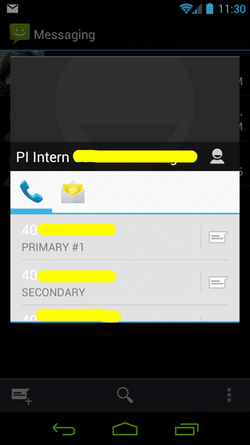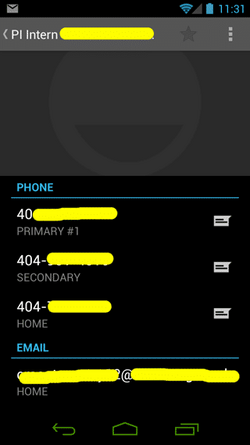Thanks
gapi
Thanks
OK, I clicked on the image and I see the white placeholder, now huge and then there's the persons name on a black translucent background bar with white font and over on the right a little person icon. Below that is a white box with blue 45 degree ish blue lines and a blue phone image on the left... below that are black boxes with white font for the different available numbers for that person while on dark grey icon for texting.As for part 2, if you mean click on that little person image where the translucent background with the persons name is from inside the above, it blue flickers and then you end up in the contacts app. That what you talking about?