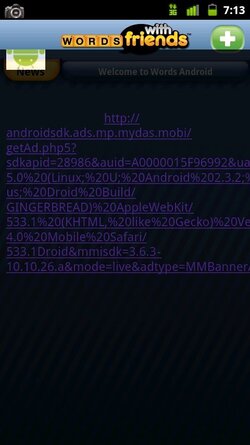keithsmith22
Member
- Joined
- Feb 22, 2010
- Messages
- 164
- Reaction score
- 0
OK. I decided to give adfree a try. While it has worked perfectly on all the other games, it messes up Words with Friends. To the point you can't play it. A large website link shows up and covers the whole screen. I uninstalled adfree but its effects seem to be permanent. Is there a way to reverse it?
TIA
TIA