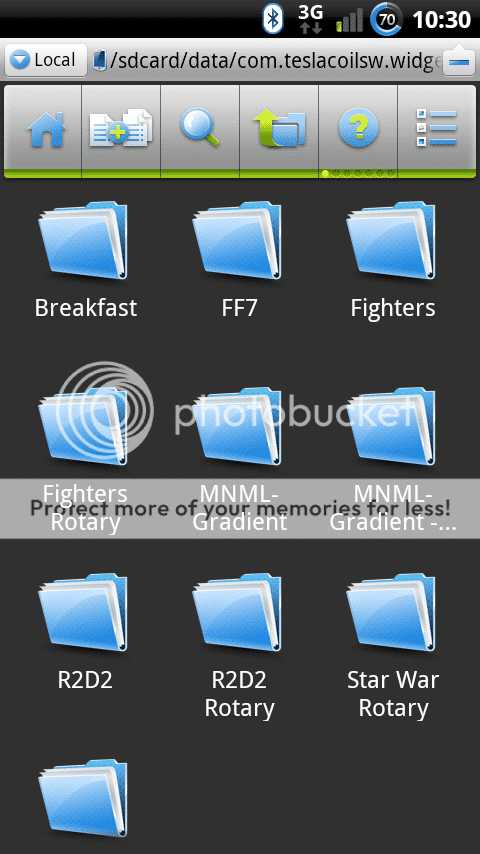bigwilly90210
Member
Hi there. I've been switching back and forth between Liberty 1.5 and Apex 1.4.1 for a little while now. On both ROMs I have WidgetLocker 2.0.2 installed and I LOVE this utility to change the look of my lockscreen. It's super handy and the customization options are fantastic. I'm coming from an R2D2 Droid 2 special edition and one of my favorite things was the lockscreen. I've gotten most of the other R2D2 goodies back from my initial rooted system dump but I cannot for the life of me get the lockscreen to work on either of the ROMs or with WidgetLocker. I understand the reason the flash file floating around the toobs doesn't work is because they come stock with AOSP lockscreen that has different drawables than the Moto lockscreen. But can any one tell me how to make my own into WidgetLocker? I can't even get my WidgetLocker to pull up the official themes now. I tried putting in some custom images that I pulled from the R2D2 lockscreen flash but cannot get it to work. Any one out there wanna help a noob? I'd really appreciate it as it's the last piece to having a perfect custom ROMed R2D2. Thanks in advance!