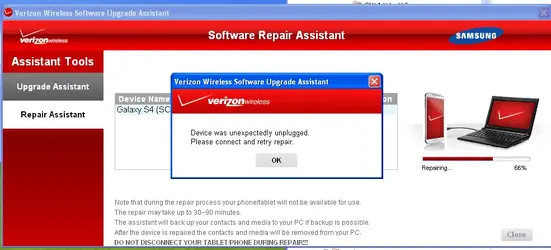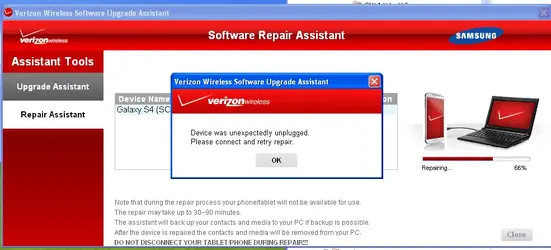My phone is in the emergency room. I got it with MDK and did the OTA to ME7. It seemed to go fine, but I never had good battery life. It would run warm all day, even if not being used at all. It would be fully charged 100% at 8:00am, and even if no phone calls were made, no internet, no email or texting, in other words simply on standby, it was often bone dry and would shut down in about 12 hours. FDR didn't help the problem so I just suffered with it. Seeing the new MI1, I was hoping it might fix the phone.
I tried to get the OTA to MI1 but it wouldn't connect to the servers and wouldn't even display the version it was on itself. I've done FDR and that didn't help, so I called Verizon Tech Support and they suggested to run the Samsung Update/Repair Assistant and do the repair.
I've done the repair twice and each time the repair has failed mid-stream, leaving an error on the computer screen and the phone in the "Downloading... Do not turn off target!!". In the first attempt, after running all night while I slept the computer had made it to 66%. I tried to reconnect while still in Downloading mode and the Repair assistant then showed 2 devices, the original phone and an "Unknown device". Neither would light the start button when highlighted. I restarted the assistant and the same results.
So I did the one thing it says not to do...I pulled the battery and restarted the phone. It booted "normally", and showed it was still on ME7, but the OTA function still didn't work. So after an FDR and no better results I started it again last night. Then comes a new problem...when I connected the phone, it started a repeating connect and disconnect from USB. Each connect produced the double-bong sound, then the window for file exploration, then it would fail, the double-bong sound for disconnect would play and after a couple seconds it would reconnect again and go through the same process. That happened about once every 5 seconds and went on for over 15 minutes. Of course since it kept connecting and disconnecting I couldn't start the repair. Eventually it stopped and so I started the repair.
Just like the first time, it failed but this time it made it to 99% and the phone was still in the Downloading mode but it now only shows the main device (Galaxy S4 (SCH-1545)) running ME7. This time the failure was apparently due to the unstable USB connection as it said "Device was unexpectedly unplugged. Please connect and retry repair". I've just started again, this time I didn't power off the phone, and it's currently at 63% after jumping right in at 50% from what was 99% before. Now at 66%, but this process is god-awful slow.
If it fails again, it's time for a CLNR.
Edit: Update...it failed again at 66% as it did the 1st time, but with the disconnect error as it did the 2nd time. I think this phone is toast.