Verizon began rolling out a firmware update for all its carrier branded models of the Galaxy S6 Edge located in the US. The upgrade doesn’t bring much in terms of added functionality. It merely transports a fix for the extremely irritating auto rotation bug that many early adopters have been experiencing for a while now.
Just in case you’ve missed any talk surrounding this bug, here’s a rundown: It started as an occasional glitch early users discovered where the auto-rotation feature curiously stopped working following some usage of the handset. This developed into a full-scale error and even rebooting the device wouldn’t solve the issue. Rebooting the device (or even factory resetting it) wouldn’t solve the issue, which means the only way to have it fixed would be to get your device replaced entirely, which is obviously an inconvenience.
To see if the update is ready for your device, follow the four simple steps below:
- Open up Settings
- Scroll to the bottom and tap on “About Device”
- Hit “System Updates”
- Tap on “Check for update”
