clouse2013
Member
This is a themed version of 13th Angels rom. It is the theme and NOT the full rom.
I take no credit for the images in this theme. I didnt create any of them myself. They are a mix and match from other themes and droidpirate.com. I just put them together and did a few tweaks of my own. Changing the colors and things like that. Hope you all enjoy though.
Many of the images are from Red Liberty HC by mobile_sensei
The keyboard is by jayR83 so credit to these guys for some of their work
Markets are themed now as well. If you flash one with a themed market and you lose your market, dont freak out. Some phones are different and it may not take correctly. If thats the case, just download the link with the unthemed market. It works fine as well.
Heres the download link: http://dl.dropbox.com/u/29067471/CrimsonAngel.0.6.2.zip
Crimson Angel with Transparent/red market: http://dl.dropbox.com/u/29067471/CrimsonAngelTransparentMarket.zip
Crimson Angel with Red/black market: http://dl.dropbox.com/u/29067471/CrimsonAngelBlackRedMarket.zip
As always, I am NOT responsible for anything that happens to your phone. It works for me, follow the installation instructions and it will work for you.
Instructions:
1. Make sure you are on 13th Angels rom
2. Reboot into recovery
3. Wipe cache, no need to wipe data
4. Install theme
5. Reboot and enjoy
This is my first theme so there may be some bugs or some things that dont look perfect. If you have any suggestions for an update, let me know. Im always up for criticism.
Screenshots:
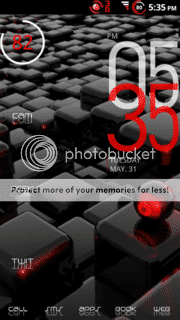
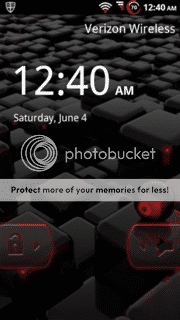
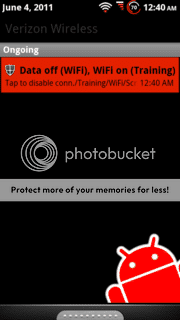
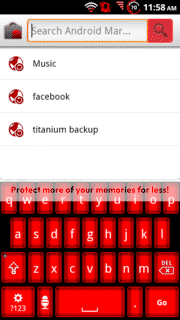
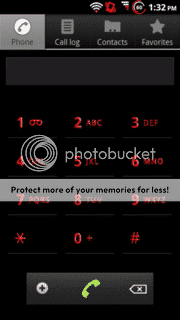


Hope everyone enjoys the theme. Like I said, updates will be frequent as school is ending for me next week. Just pm me if you have any suggestions or are willing to help out with some things. I still dont know a lot about this stuff so this is just kinda what I threw together and figured I would share it with everyone.
I take no credit for the images in this theme. I didnt create any of them myself. They are a mix and match from other themes and droidpirate.com. I just put them together and did a few tweaks of my own. Changing the colors and things like that. Hope you all enjoy though.
Many of the images are from Red Liberty HC by mobile_sensei
The keyboard is by jayR83 so credit to these guys for some of their work
Markets are themed now as well. If you flash one with a themed market and you lose your market, dont freak out. Some phones are different and it may not take correctly. If thats the case, just download the link with the unthemed market. It works fine as well.
Heres the download link: http://dl.dropbox.com/u/29067471/CrimsonAngel.0.6.2.zip
Crimson Angel with Transparent/red market: http://dl.dropbox.com/u/29067471/CrimsonAngelTransparentMarket.zip
Crimson Angel with Red/black market: http://dl.dropbox.com/u/29067471/CrimsonAngelBlackRedMarket.zip
As always, I am NOT responsible for anything that happens to your phone. It works for me, follow the installation instructions and it will work for you.
Instructions:
1. Make sure you are on 13th Angels rom
2. Reboot into recovery
3. Wipe cache, no need to wipe data
4. Install theme
5. Reboot and enjoy
This is my first theme so there may be some bugs or some things that dont look perfect. If you have any suggestions for an update, let me know. Im always up for criticism.
Screenshots:
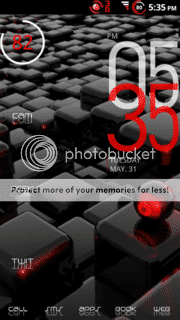
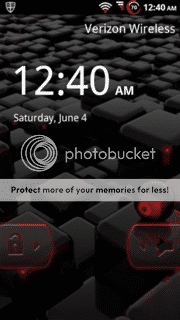
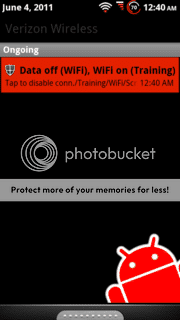
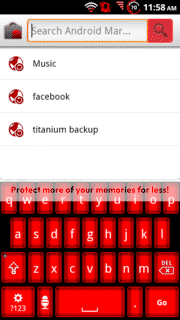
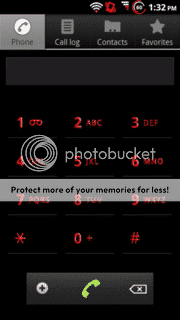


Hope everyone enjoys the theme. Like I said, updates will be frequent as school is ending for me next week. Just pm me if you have any suggestions or are willing to help out with some things. I still dont know a lot about this stuff so this is just kinda what I threw together and figured I would share it with everyone.
Last edited:
