Had this finished an hour after it released lastnight but I had a few issues to resolve.. got most of them finished up but the market doesn't apply so I need to figure that out.. Also, Gmail isn't a system/app so I'll add it as a signed app later... Unfortunately, the UI settings for changing colors isn't in the ROM so I didn't touch the ongoing notifications bars but the clock and date are themed and the lockscreen stuff is too... I had one random reboot early this morning but since then it's been stable and looks good... it's an update.zip so install via recovery and make a back up first... Enjoy!....... Use the same download link as 3.1.0 for 3.1.1.. it works..
THEMED APK'S:
framework-res
Settings
SystemUI
Browser
Contacts
Camera
Phone
Mms
Calculator
DeskCLock
Vending - Uninstall market updates after the flash and this will apply
---------------------------------------------------------------------
NOTE*- the backgrounds for lockscreen and deskclock are a black transparent so your wallpaper will show through slightly... I didn't realize this until I changed my wallpaper and saw it... It's not a big issue though...

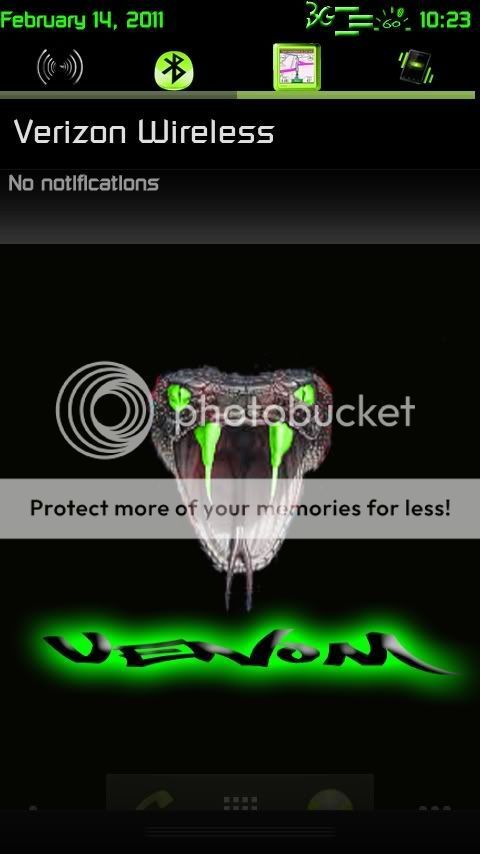


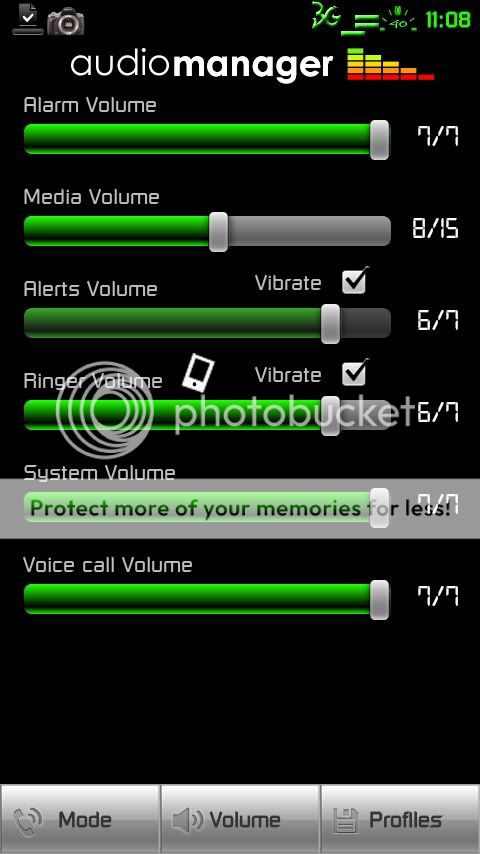




http://dl.dropbox.com/u/10789872/VENOM_UD_3.0.1_DROID1.zip <-- VENOM - UD 3.0.1 - DROID1
http://bit.ly/VenomUD <-- VENOM DOWNLOAD UD 3.1.0 - DROID1
THEMED APK'S:
framework-res
Settings
SystemUI
Browser
Contacts
Camera
Phone
Mms
Calculator
DeskCLock
Vending - Uninstall market updates after the flash and this will apply
---------------------------------------------------------------------
NOTE*- the backgrounds for lockscreen and deskclock are a black transparent so your wallpaper will show through slightly... I didn't realize this until I changed my wallpaper and saw it... It's not a big issue though...

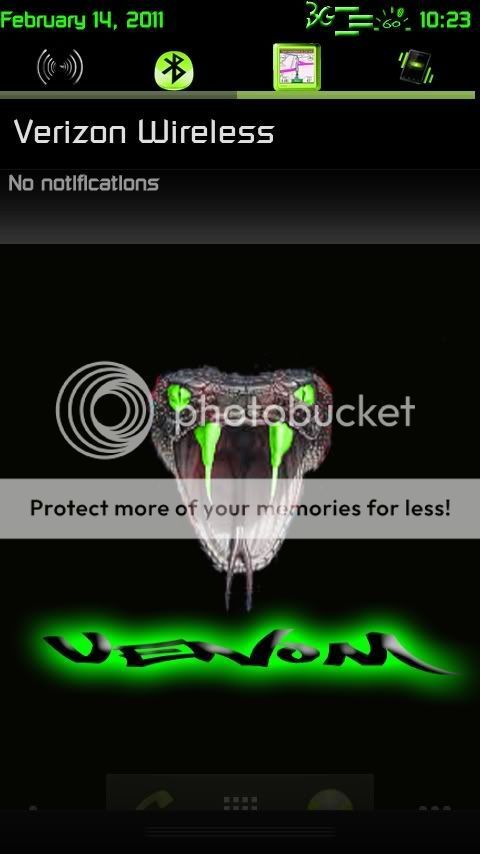


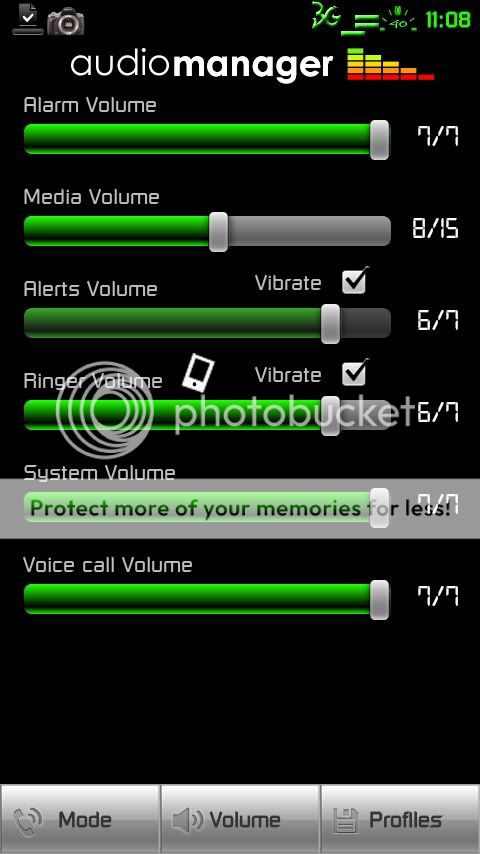




http://dl.dropbox.com/u/10789872/VENOM_UD_3.0.1_DROID1.zip <-- VENOM - UD 3.0.1 - DROID1
http://bit.ly/VenomUD <-- VENOM DOWNLOAD UD 3.1.0 - DROID1
Last edited:
