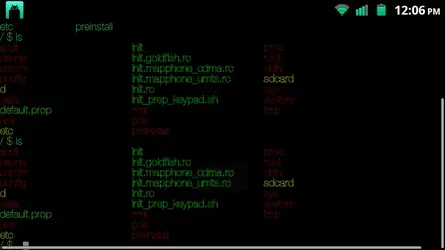Hello, I'm on a Droid 2, and recently installed Liberty 1.5. Everything works great EXCEPT when I'm using the terminal emulator (specifically Better Terminal Emulator Pro) the fonts are really crusty (best adjective I could think of) and hard to read. The colors don't look good at all. This works fine when I switch back to the stock motorolla mod. I've tried installing different fonts and themes through liberty, but nothing seems to fix the terminal fonts.
I've attached a screenshot (here if you can't see it http://i.imgur.com/cITfQ.png). The colors are swapped or something, but you should still be able to see the bad font rendering (specifically the red). It's way worse when the screen is smaller than the PNG .
.
Any help on this would be greatly appreciated. I do use the terminal a lot and this pretty much makes it impossible for me to read it.
Thanks!
I've attached a screenshot (here if you can't see it http://i.imgur.com/cITfQ.png). The colors are swapped or something, but you should still be able to see the bad font rendering (specifically the red). It's way worse when the screen is smaller than the PNG
Any help on this would be greatly appreciated. I do use the terminal a lot and this pretty much makes it impossible for me to read it.
Thanks!