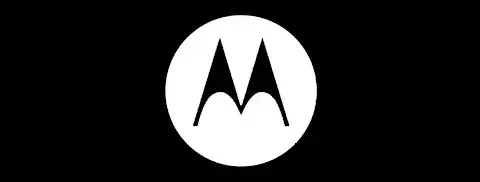P3Droid and Team Black Hat have released a tutorial and scripts for us to change our Boot Logo [ M ] to what ever we want!.
Go Here for the original Thread at MyDroidWorld for instructions
Here are some that I have created, albeit none of the artwork is mine, and I wish to Thank repeatedly, whomever the 3D artist is for the Droid Jedi!
Go Here for the original Thread at MyDroidWorld for instructions
Here are some that I have created, albeit none of the artwork is mine, and I wish to Thank repeatedly, whomever the 3D artist is for the Droid Jedi!