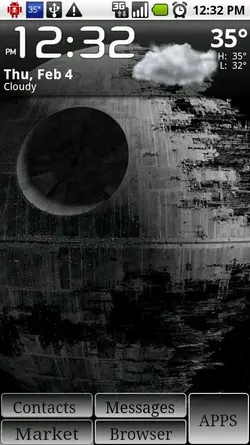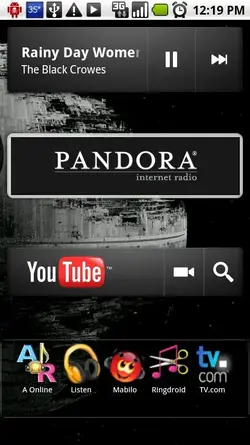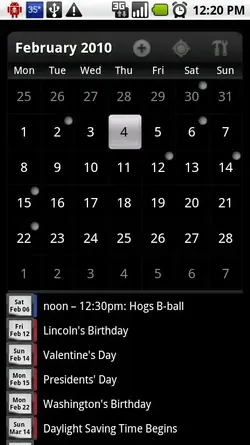View attachment 2613View attachment 2614View attachment 2615View attachment 2616View attachment 2617
This is my Sweeter Home theme.
Left screen is just some settings and widgets.
Home screen has a "springboard"s for messages, contacts and apps. The apps "springboard" shows "tagged tray" controlled "springboards". (It is a little confusing, I know.). And a block that launches the market and one to launch the browser.
Right screen has multimedia widgets and a "custom tray".
Top screen is a calendar widget and an agenda widget.
Bottom screen (not pictured) is an "all apps" block. But since I added that as a "springboard" to my home screen, It will soon change again.
I just started trying to customize the landscape screen.
There is a very steep learning curve for Sweeter Home. It's tough to get started, I downloaded and un-installed several times before it started to click. But after a lot of time and sore eyes, I like the results.
I have GDE, (which I liked until I found Sweeter Home), as my Home replacement app, while I tweak my Sweeter Home theme, when I get the time. It helps out to have an app killer installed to kill it and restart editing. (For some reason after I exit editing sometimes, not all the time, it gets very slow, just kill it and restart it. It DOES help.)
When you download a theme from the "Theme list", it doesn't load the widgets that they have. You need to tell it which one to load. So you can put any widget in any widget block.
"Springboards" turn on and off "widgets" and "trays".
I think only the "tagged trays" auto load up. "Custom trays" do not, you just long press on the block and tell what app you want in it.
I hope this helps somebody out.