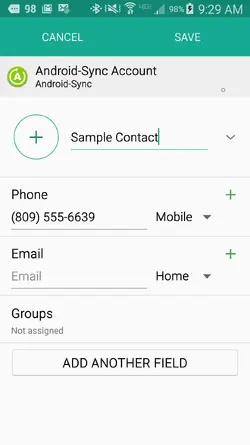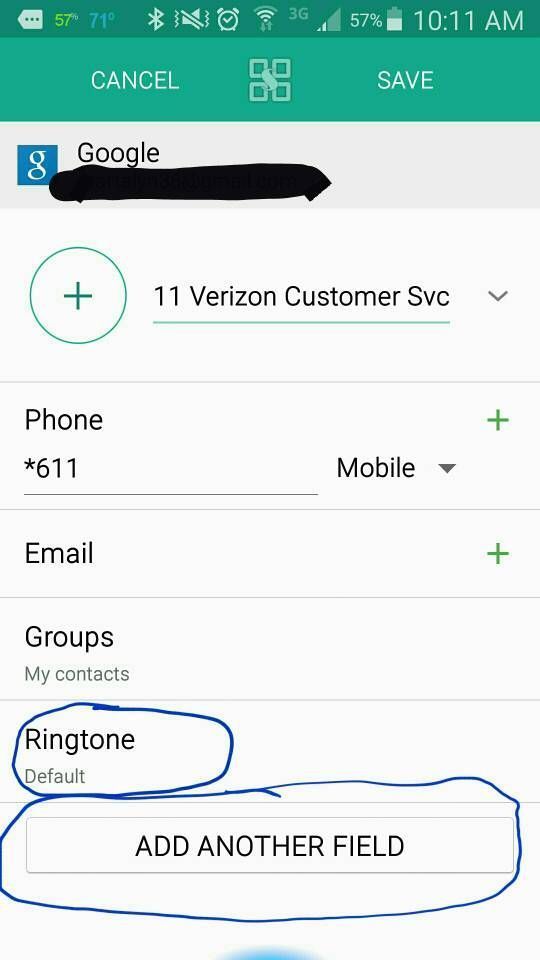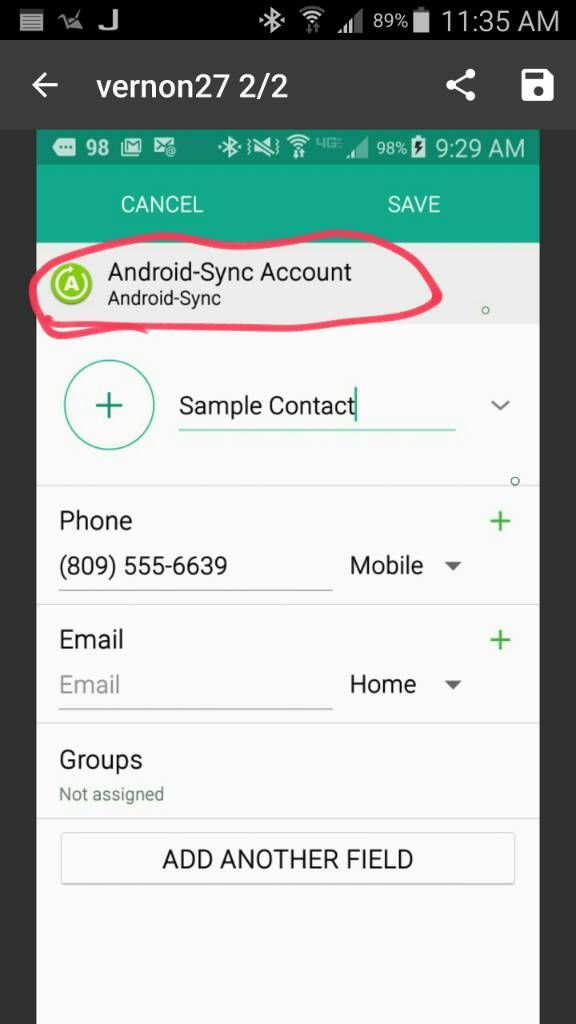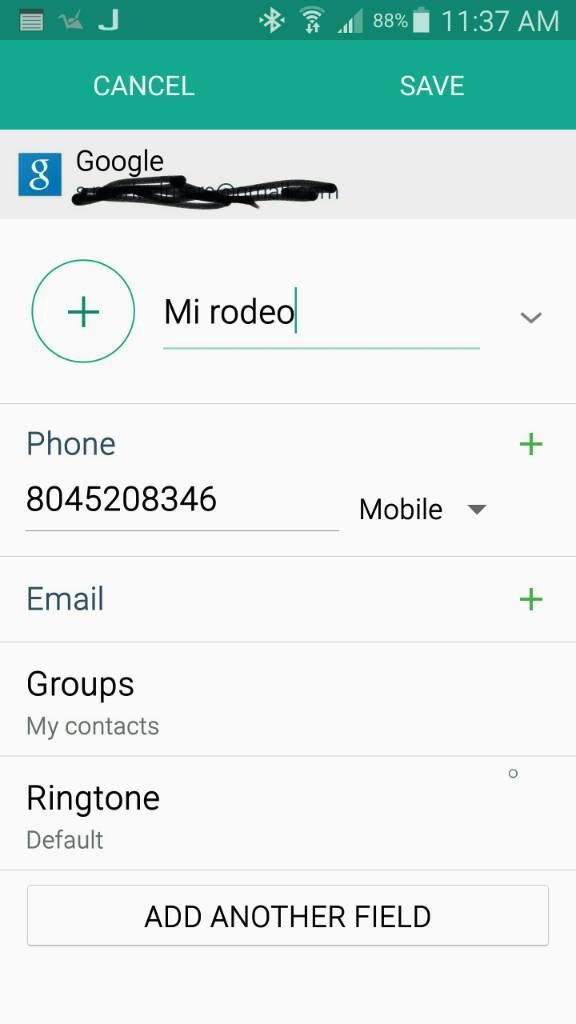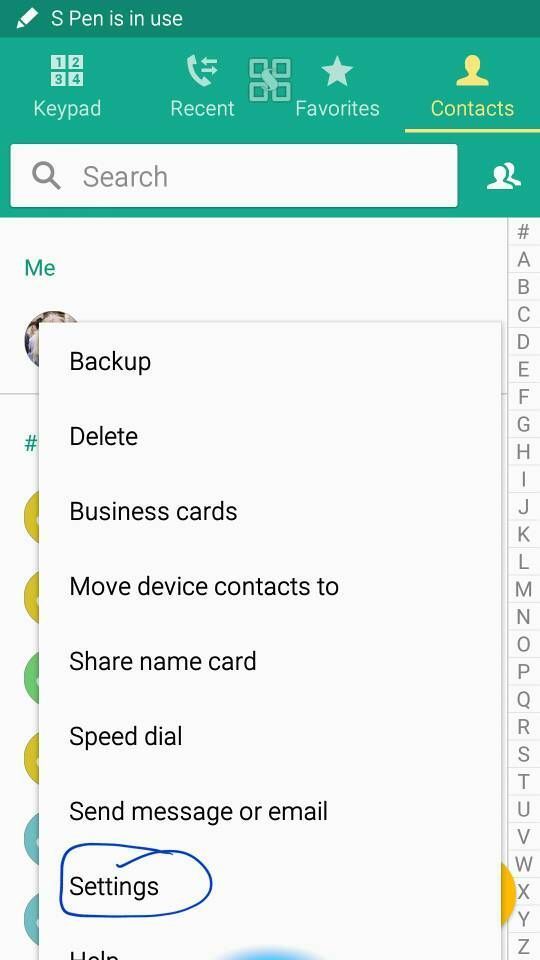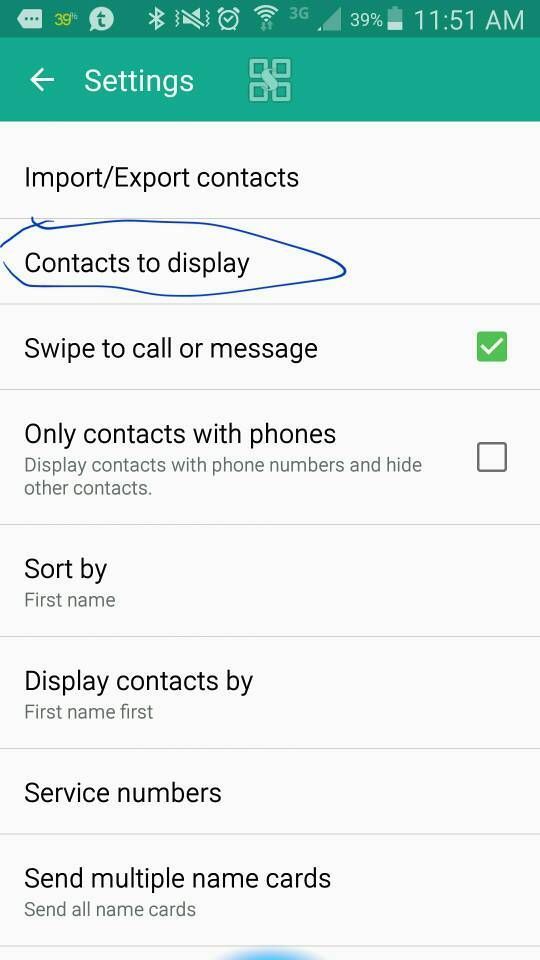Hello All,
I am hoping that you can assist me with this issue:
Device: Samsung Galaxy Note 3 on the Verizon network
Phone Name: SM-N900V
Model Number: SM-N900V
Android Version: 5.0 Lollipop
Build Number: LRX21V.N900VVRUE0B6
Hardware Version: N900V.07
Ever since I have upgraded to Lollipop (5.0) I have been unable to add custom ringtones to each contact on my device. The steps to add a custom ringtone to a contact is pretty straight forward and really do not need to be repeated. I have done a factory reset of the device and still I do not have the option to add a custom ringtone to each contact.
Now I have a Droid Razr Max HD running Kit Kat 4.4.2 and I am able to see the option to add a custom ringtone to each contact.
But when I follow the same steps as I have on the Droid to add a custom ringtone to a contact I am unable to find the option to add a custom ringtone to the contacts on the Note 3.
The media files are in an .mp3 and .mp4 format and it’s the same files that are used on the Droid Razr Max HD. I also copied the files to a friend’s HTC One running Lollipop on the AT&T network and she is able to add a custom ringtones to each contact using my ringtone media files. So the files are not the problem the problem here is that the option to add custom ringtones to each contact or even groups is not available on my official stocked version of Lollipop.
I will appreciate your assistance to this annoying issue.
Thank You.
I am hoping that you can assist me with this issue:
Device: Samsung Galaxy Note 3 on the Verizon network
Phone Name: SM-N900V
Model Number: SM-N900V
Android Version: 5.0 Lollipop
Build Number: LRX21V.N900VVRUE0B6
Hardware Version: N900V.07
Ever since I have upgraded to Lollipop (5.0) I have been unable to add custom ringtones to each contact on my device. The steps to add a custom ringtone to a contact is pretty straight forward and really do not need to be repeated. I have done a factory reset of the device and still I do not have the option to add a custom ringtone to each contact.
Now I have a Droid Razr Max HD running Kit Kat 4.4.2 and I am able to see the option to add a custom ringtone to each contact.
But when I follow the same steps as I have on the Droid to add a custom ringtone to a contact I am unable to find the option to add a custom ringtone to the contacts on the Note 3.
The media files are in an .mp3 and .mp4 format and it’s the same files that are used on the Droid Razr Max HD. I also copied the files to a friend’s HTC One running Lollipop on the AT&T network and she is able to add a custom ringtones to each contact using my ringtone media files. So the files are not the problem the problem here is that the option to add custom ringtones to each contact or even groups is not available on my official stocked version of Lollipop.
I will appreciate your assistance to this annoying issue.
Thank You.