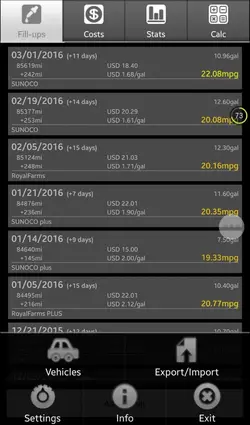I have now only one remaining problem with the transfer of data from my S5 to the S7 Edge. I have been unable to open the Settings Menu on FUEL LOG. I've used this app since 2012 and I would like to continue to do so. I used to be able to bring up the menu on the S5 by pressing the "Recent App" button (on the lower left of the phone). It would bring up the settings menu like this:

See settings menu appears at the bottom. But on the S7 Edge when I try to do the same thing all I get is a dialog box saying split screen is not supported:
 Is there some way I can get to this settings menu on the S7. Someone has mentioned something about trying to use the assistant menu from the settings to enable the menu button feature. But I can't figure out what is meant.
Is there some way I can get to this settings menu on the S7. Someone has mentioned something about trying to use the assistant menu from the settings to enable the menu button feature. But I can't figure out what is meant.
Once I can get to the Settings Menu I will be able to import the .csv file I exported from the S5.
I would really appreciate any assistance.
Thank you
See settings menu appears at the bottom. But on the S7 Edge when I try to do the same thing all I get is a dialog box saying split screen is not supported:
Once I can get to the Settings Menu I will be able to import the .csv file I exported from the S5.
I would really appreciate any assistance.
Thank you