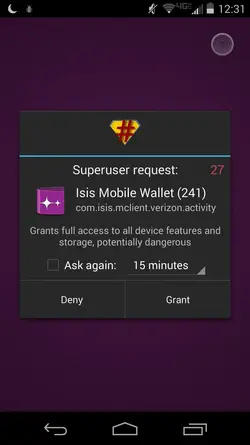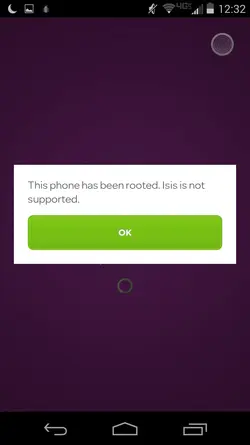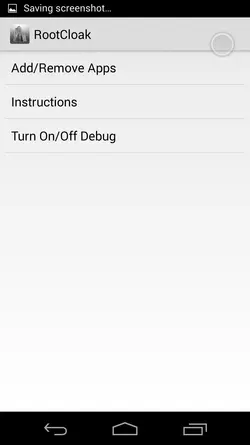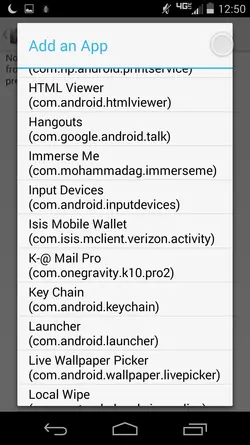The Long Version:
As I think back at the past few months with my shiny new Moto X I am constantly reminded that this phone is cool. One of my best friends has an iPhone. In fact, I used to have an iPhone. I tell you this because I think it lends to the fact that, in comparison, the Moto X decimates the iPhone in features. One of the newest features I have discovered with my phone is NFC payments.
About two weeks ago I was reading that Isis via American Express Serve was offering $50 in credit free, for signing up for Serve via Isis. To be honest I was skeptical at first. I couldn't imagine why American Express would just give everyone $50 that can be spent on anything they want, for simply installing the Isis app. Long story short, my skepticism betrayed me. After some research (and consultation with those wiser than me) I found that Serve is a pre-paid debit account, and that there really are no strings attached.
I found myself eagerly thumbing through the Play Store looking for my new gold mine. I was thinking of all the clothes, shoes, and accessories I was going to buy. It took me about 20 seconds to find the app, and another 30 seconds to install it. I eagerly opened my app drawer and selected Isis. I waited in anticipation as the little start up screen swirled. I was completely surprised when the start up screen paused and I was prompted with a message via SuperSU, “Isis is requesting root access, Grant or Deny”. I recall thinking, “I see what you did there, that was clever, but you can't outsmart me!” I immediately pressed deny on the SuperSU app, thinking that I had outsmarted Isis's clever attempt at detecting root. The start page began whirling around again and popped back up with something to the effect of “Sorry but Isis is not compatible with rooted devices”.
I remember that right then and there I was crushed. I felt as if all hope for humanity was gone. How was I going to buy my new shoes?! I decided right then and there that I wasn't going to give up that easily, I had to find a way. At that point I did what any good techie would do, I turned to the Google Machine! After about 10 minutes I was a little more confused than I was before. After another 20 minute it all began to make sense. There was light at the end of the tunnel, and I could now again smell the leather straps of my new heels.
Having wasted a substantial amount of time to ultimately do something that’s not too complicated I wanted to make a how-to guide to hopefully save each of you the frustration of the anti-root tyranny that I suffered. So, for all of you wanting to use Isis with root to claim your free $50 victory (or just use Isis) there is hope.
The Short Version:
This may be somewhat of an assumption, but I believe that most people who are hardcore root enthusiasts have heard of the Xposed framework. Long story short (if you haven't), Xposed allows a rooted user to install modules that change the way their Android device behaves. In this case, we are installing a module called Root Cloak that will hide root from Isis. To do this there are a few steps to follow. I recommend performing all of these and then installing Isis. This will allow you to reboot once, and just start using your app.
- Make sure that “Unknown Sources” is enabled in your Settings > Security options.
- Download and install the Xposed Framework (if you don't aleady have it). The Xposed Framework thread is over at XDA here: XDA Thread. You can directly download Xposed from here: XPosed Framework Official Download
- Actually install the framework by opening Xposed, selecting the “Framework” option, and then choosing “Install Update”. You will be prompted to reboot, there is no need to do it yet.
- Download and install the Root Cloak module from here: Root Cloak
- A notification will show up in your notification tray advising that the module has been installed, but not activated. Click the notification and you will be taken to the modules portion of Xposed.
- Ensure that the checkbox next to Root Cloak is checked to enable it.
- Once enabled select Root Cloak to load plugin specific settings. You should now see an Add/Remove Apps option.
- Select Add/Remove Apps > the “+” icon in the top right corner, and then select “Isis Mobile Wallet”.
At this point you should see “com.isis.mclient.verison.activity” listed. Your app may be named “com.isis.mclient.att.activity” if you are using an AT&T phone. This means that Isis can no longer see root. Go ahead and reboot your phone, install Isis, and setup your account.
Make sure you create a Serve account via the app to get the $50. Lastly, Isis requires an "NFC Sim", which is essentially a SIM card with a secure portion of storage to use Isis. If you get an error stating that you need a SIM with a secure element you can get one from Verizon. Simply let them know you are wanting to use Isis and they will get you an NFC SIM free of charge.
Boom, you are now $50 richer!
Note: I am now being told by some that they are only getting $10. It seems like the $50 was some sort of promotion that has expired. Sorry for the old info. Either way, ten dollars is better than no dollars!