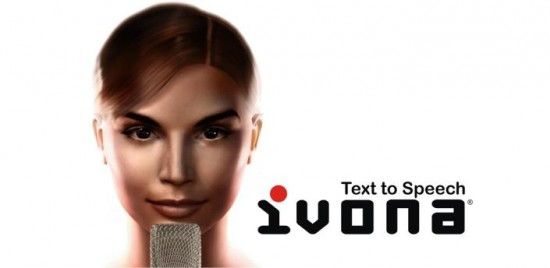
Recently, I featured Speaktoit which seemed to work pretty well in terms of speaking naturally to your phone and receiving answers but there was only one small problem. The hot user created avatar sounded like the 80′s Speak and Spell toy. You may have heard this same “voice” used in other speech-enabled applications in Android, most notably while using the Navigation app in Maps.
Thanks to my friends on Twitter, I came across a replacement text-to-speech or “voice” app in the Android Market called IVONA. Although currently in beta, IVONA will replace the stock Android Pico TTS with a voice that is both clear, natural and even… sexy? Hearing is definitely believing. Not only does it make using apps like Iris and Speaktoit more appealing to the ears but it helps when using when traveling in a noisy car and using Navigation thanks to its crystal clear voice.
Getting IVONA all set up and running is more or less the tricky part. After downloading the app from the Android Market you will need to enable the app much like enabling a replacement keyboard. Here are the steps:
- Install free IVONA Text-to-Speech HQ from the Android Market
- Go to your Settings > Voice Input & Output > Text-to-speech settings > Scroll down to “Engines” category and check the box that says IVONA Text-to-Speech HQ
- Scroll up to “Default Engine” and select IVONA Text-to-Speech HQ
- Enjoy!
IVONA Text-to-Speech HQ beta version will be free and work without any limitations until November 15th. Additional languages and voices can also be found in the Market under the developer name "IVONA SOFTWARE.” Once you try it out, let me know what you guys think in the comments.
SOURCE: https://market.android.com/details?id=com.ivona.tts
