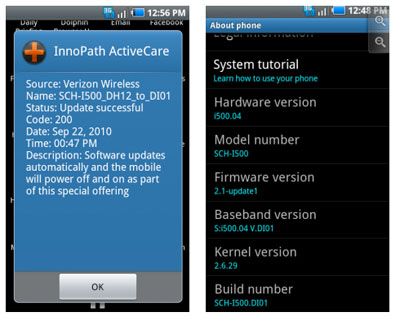
As Wild Wednesday continues we are happy to inform you the update has begun rolling out for the Samsung Fascinate! To initiate the update follow the steps below:
1. Select “Settings”, “About phone”, “System updates” and “Check New”.
2. A pop-up screen for new a software update is displayed
3. Select OK button to begin download
4. Select “OK” to begin the installation. If you tap the “back” key on the device, the download and installation is canceled.
5. If you select Defer. Software Update can be scheduled anytime.
6. Screen below will appear when Software upload is complete
The download will take approximately 2 to 5 minutes and installation should only take another couple of minutes. Remember during the update, you'll be unable to make or receive calls.
Here's a quick recap of what the update involves:
- Instant notification of Visual Voice Mail in the messaging bar.
- Improved sync between phone and e-mail accounts.
- Prompt notification when switching to airplane mode.
- Faster switching from 3G to 1x RTT.
- Search phone while on a call.
- Improved Exchange password alerts.
- No Service audio alert removed.
Be sure to report all feedback our Samsung Fascinate Forum: Samsung Fascinate Discussions - Droid Forum - Verizon Droid & the Motorola Droid Forum
Thanks for the heads up Chris!
Source: Verizon Fascinate update pushing out now | Android Central
