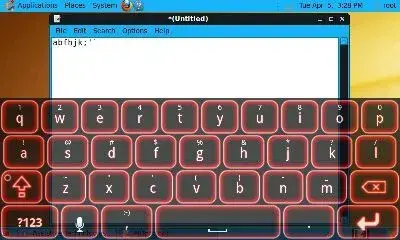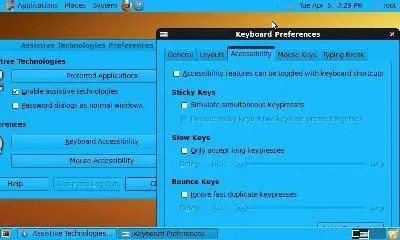Hey I recently got ubuntu running on my Droid incredible, and it works great only issue I have is the keyboard in ubuntu isn't mapped right. So I can't really do anything. Does anyone know a fix or does anyone know how to remapp the keyboard so it matches the android keyboard?
Sent from my ADR6300 using DroidForums
Sent from my ADR6300 using DroidForums