DroidForums.net | Android Forum & News
You are using an out of date browser. It may not display this or other websites correctly.
You should upgrade or use an alternative browser.
You should upgrade or use an alternative browser.
Rooting JB
- Thread starter mrglazier
- Start date
open device manager, when phone is connected
look for XT894 does it have a yellow triangle in front?
if yes, uninstall it, disconnect phone from usb, install MOTOROLA DEVICE (Drivers) MANAGER, reconnect phone, wait for windows to find correct drivers, retry razrblade
look for XT894 does it have a yellow triangle in front?
if yes, uninstall it, disconnect phone from usb, install MOTOROLA DEVICE (Drivers) MANAGER, reconnect phone, wait for windows to find correct drivers, retry razrblade
Was rooted before JB, then unrooted for the update. That went just fine, but now trying to reroot with razr_blade I get the following on Phase three:
[*] Phase three (this will take a minute)...
failed on '/data/logger' - Permission denied
mkdir failed for /data/logger, File exists
Unable to chmod /data/logger: Operation not permitted
link failed File exists
[*] Rebooting device...
[*] Waiting for phone to reboot.
[*] Phase four...
2879 KB/s (91992 bytes in 0.031s)
3653 KB/s (1867568 bytes in 0.499s)
4493 KB/s (574184 bytes in 0.124s)
3996 KB/s (63838 bytes in 0.015s)
[*] Cleaning up...
Segmentation fault
[*] Rebooting...
[*] Exploit complete!
[*] Press any key to exit.
Press any key to continue . . .
Wondering if I'm not getting phase two correct with smart actions. When I open that there is no "Getting started" and battery saver is already there, save is grayed out. If I tap the "+" I can add a second battery saver.
It must be something simple I'm messing up but can't figure it out.
Thanks in advance for your help!
[*] Phase three (this will take a minute)...
failed on '/data/logger' - Permission denied
mkdir failed for /data/logger, File exists
Unable to chmod /data/logger: Operation not permitted
link failed File exists
[*] Rebooting device...
[*] Waiting for phone to reboot.
[*] Phase four...
2879 KB/s (91992 bytes in 0.031s)
3653 KB/s (1867568 bytes in 0.499s)
4493 KB/s (574184 bytes in 0.124s)
3996 KB/s (63838 bytes in 0.015s)
[*] Cleaning up...
Segmentation fault
[*] Rebooting...
[*] Exploit complete!
[*] Press any key to exit.
Press any key to continue . . .
Wondering if I'm not getting phase two correct with smart actions. When I open that there is no "Getting started" and battery saver is already there, save is grayed out. If I tap the "+" I can add a second battery saver.
It must be something simple I'm messing up but can't figure it out.
Thanks in advance for your help!
Was rooted before JB, then unrooted for the update. That went just fine, but now trying to reroot with razr_blade I get the following on Phase three:
[*] Phase three (this will take a minute)...
failed on '/data/logger' - Permission denied
mkdir failed for /data/logger, File exists
Unable to chmod /data/logger: Operation not permitted
link failed File exists
[*] Rebooting device...
[*] Waiting for phone to reboot.
[*] Phase four...
2879 KB/s (91992 bytes in 0.031s)
3653 KB/s (1867568 bytes in 0.499s)
4493 KB/s (574184 bytes in 0.124s)
3996 KB/s (63838 bytes in 0.015s)
[*] Cleaning up...
Segmentation fault
[*] Rebooting...
[*] Exploit complete!
[*] Press any key to exit.
Press any key to continue . . .
Wondering if I'm not getting phase two correct with smart actions. When I open that there is no "Getting started" and battery saver is already there, save is grayed out. If I tap the "+" I can add a second battery saver.
It must be something simple I'm messing up but can't figure it out.
Thanks in advance for your help!
The reason it failed was because you only get 1 chance to root the phone with smart action once you use it that was it . So now what you have to do is backup everything you want to keep and reset you phone to factory reset once you have done that retry rooting and it should work.
sikassdrummer
Member
So I have had my phone rooted since the day i got it, yesterday I backed up and temp unrooted my phone with voodoo and updated to JB. But i cannot re-root my phone. I have tried Razr_Blade and it has failed all 3 times.
Any suggestions/help?
razor_blade , rosenburgs method, droid 4 utilities 2013 version and anything relating to the razor DO NOT WORK THE KERNAL IS DIFFERENT AND SO IS THE BUILD # OURS ON DROID 4 IS 9.8.20 RAZOR IS 9.8.18 AND WHERE YOU CAN GET SAFE STRAP THRU RAZOR BLADE YOU CANT USE IT BECAUSE IT DOESNT ROOT THE PHONE , IAM AS FUSTRATED AS YOU IF NOT MORE I WAS GIFTED THIS 1 MONTH OLD DROID 4 WITH THE JB OTA UPDATE 4.1.2 AND THERE IS NO ROOT METHOD THE FUNNY THING IS MOTOROLA TELLS US IF YOU DO A FACTORY RESTORE AND YOU SEE A 1/1 WHEN SAY YOU DO A CACHE WIPE OR RESTORE BY POWER AND BOTH VOLUME KEYS AT THE SAME TIME ENTER RECOVERY THEN HOLD BOTH VOLUME KEYS AGAIN THE 0/1 MEAN AT ONE TIME IT WAS ROOTED BUT NOT NOW AND 1/1 WHICH IS ON MY PHONE SAYS IT IS CURRENTLY ROOTED WHICH ACCORDING TO ROOT CHECKER AND NO BLOAT ITS A LIE LOL ITS NOT ROOTED I HAVE NO SUPERUSER AND NO ACCESS TO LETS CALL IT THE CONTROL PANNEL . BUT THATS HOW THEY CAN SEE IF IT IS ROOTED FOR WARRANTY PURPOSES .. OK SO NOW WITH THAT ALL BEING SAID AND THERE IS NO ROOT FOR DROID 4 ON JB 4.1.2 "FACT" MY WIFE WILL ATTEST TO THAT AND THE WEEK IVE BEEN RUNNING RSD AND FASTBOOT AND TRYING TO UNLOCK THE BOOTLOADER WITHOUT GOING THRU MOTOROLA TO GET A PASS KEY SO THEY HAVE ON FILE NO WARRANTY . CAN SOME ONE LIKE DJBLISS OR TOM WHO MAKES GREAT YOU TUBE VIDEOS MR ROOT MAKE ONE JUST FOR THE DROID 4 WITH OUT HAVING TO FLASH BACK TO ICS BECAUSE THAT IS NOW A WAY TO BRICK YOUR DEVICE WHICH IS NOW BEING TOLD BY XDA DEVLOPERS BUT HERE IS A NEAT WAY TO FLASH YOUR PHONE WITH 3D TO PAGE PLUS OR CRICKET FREE
There is a great tutorial on how to upgrade the droid 4 to JellyBean and have a working Pageplus config. The Fastboot JellyBean files for the D4 are released so now it will be no problem to recover the phone if there are complications on the way.
Credit Goes to snoop1979 on howardforums with his method on getting the Droid RAZR/MAXX to work with Pageplus on JellyBean. The same steps can apply to the droid 4. The only difference is the SBF file you use on the Droid 4. The one on his tutorial is ONLY for the Droid RAZR/MAXX. Using it on the Droid 4 will just instantly brick the phone. Below is a link to his amazing tutorial.
http://www.howardforums.com/showthre...NG-on-PagePlus
The link below is the correct SBF file to use with RSD LITE for the DROID 4
Droid-Developers SBF
Happy Flashing, and Good Luck,
jeanr464
the razr_blade root does work on Droid 4, it does not flash any files from the razr phonerazor_blade , rosenburgs method, droid 4 utilities 2013 version and anything relating to the razor DO NOT WORK THE KERNAL IS DIFFERENT AND SO IS THE BUILD # OURS ON DROID 4 IS 9.8.20 RAZOR IS 9.8.18 AND WHERE YOU CAN GET SAFE STRAP THRU RAZOR BLADE YOU CANT USE IT BECAUSE IT DOESNT ROOT THE PHONE
you can't unlocking the bootloader, Dan Rosenberg has found a way to unlock some moto phones but Droid 4 is not one of them, IAM AS FUSTRATED AS YOU IF NOT MORE I WAS GIFTED THIS 1 MONTH OLD DROID 4 WITH THE JB OTA UPDATE 4.1.2 AND THERE IS NO ROOT METHOD THE FUNNY THING IS MOTOROLA TELLS US IF YOU DO A FACTORY RESTORE AND YOU SEE A 1/1 WHEN SAY YOU DO A CACHE WIPE OR RESTORE BY POWER AND BOTH VOLUME KEYS AT THE SAME TIME ENTER RECOVERY THEN HOLD BOTH VOLUME KEYS AGAIN THE 0/1 MEAN AT ONE TIME IT WAS ROOTED BUT NOT NOW AND 1/1 WHICH IS ON MY PHONE SAYS IT IS CURRENTLY ROOTED WHICH ACCORDING TO ROOT CHECKER AND NO BLOAT ITS A LIE LOL ITS NOT ROOTED I HAVE NO SUPERUSER AND NO ACCESS TO LETS CALL IT THE CONTROL PANNEL . BUT THATS HOW THEY CAN SEE IF IT IS ROOTED FOR WARRANTY PURPOSES .. OK SO NOW WITH THAT ALL BEING SAID AND THERE IS NO ROOT FOR DROID 4 ON JB 4.1.2 "FACT" MY WIFE WILL ATTEST TO THAT AND THE WEEK IVE BEEN RUNNING RSD AND FASTBOOT AND TRYING TO UNLOCK THE BOOTLOADER
yes flashing Droid razr .img/.xml file will brick phoneWITHOUT GOING THRU MOTOROLA TO GET A PASS KEY SO THEY HAVE ON FILE NO WARRANTY . CAN SOME ONE LIKE DJBLISS OR TOM WHO MAKES GREAT YOU TUBE VIDEOS MR ROOT MAKE ONE JUST FOR THE DROID 4 WITH OUT HAVING TO FLASH BACK TO ICS BECAUSE THAT IS NOW A WAY TO BRICK YOUR DEVICE WHICH IS NOW BEING TOLD BY XDA DEVLOPERS BUT HERE IS A NEAT WAY TO FLASH YOUR PHONE WITH 3D TO PAGE PLUS OR CRICKET FREE
There is a great tutorial on how to upgrade the droid 4 to JellyBean and have a working Pageplus config. The Fastboot JellyBean files for the D4 are released so now it will be no problem to recover the phone if there are complications on the way.
Credit Goes to snoop1979 on howardforums with his method on getting the Droid RAZR/MAXX to work with Pageplus on JellyBean. The same steps can apply to the droid 4. The only difference is the SBF file you use on the Droid 4. The one on his tutorial is ONLY for the Droid RAZR/MAXX. Using it on the Droid 4 will just instantly brick the phone.
this link does not work for me
yes it has been posted many timesThe link below is the correct SBF file to use with RSD LITE for the DROID 4
Droid-Developers SBF
Happy Flashing, and Good Luck,
jeanr464
edit: now if you want to root the phone, we can go step by step
if phone is not booting, we can work on that too
sikassdrummer
Member
the razr_blade root does work on Droid 4, it does not flash any files from the razr phone
you can't unlocking the bootloader, Dan Rosenberg has found a way to unlock some moto phones but Droid 4 is not one of them yes flashing Droid razr .img/.xml file will brick phone
this link does not work for me
yes it has been posted many times
edit: now if you want to root the phone, we can go step by step
if phone is not booting, we can work on that too
sorry the link didn't work I can send it tomorrow if you would like it. and yes please tell mehow to get my droid 4 rooted I have factory restored 5 timed trying razor blade and it always freezes after I have selected battery saver and hit save then go in the prompt and hit enter.. if I switch to camera from MTP MEDIA DEVICE ,which ive been told it,s suppose to be on it does nothing
please tell me how to do this correctly iam dying over here its been 4 days of wanting to throw my phone in the trash , every other droid I have no problem this 1 omg anyway please give me a dummys guide to rooting the droid 4 on 4.1.2 I can do the razor ,the droid 3 the droid x2 x1, but not this and ive had people over my drivers are up to date and installed even when I do a factory reset it shows 1/1 which Motorola says that means the phone is rooted but its not ? so any help I will be so happy with , Thank You in advance
sikassdrummer
Member
Follow steps 4-8 in the SBF section to perform a factory reset using the default recovery system
I don't know what this means steps 4-8 ok go into holding power and both volume up and down same time .check
go into recovery . check
now I have 2 options wipe cache or wipe all data factory restore where are these steps he speaks of , ok go easy ive only used motofail 1 and 2 before basically a 1 click method run and wait so I need help on this one I need to root my droid 4 /running 4.1.2 and now I hear yes and no razor_blade works and doesn't well any 1 that has been successful on the droid 4 and can tell me what the steps above are and how to root ,belive me ive tried id really be thankful and ill donate ,Thanks in advance
I don't know what this means steps 4-8 ok go into holding power and both volume up and down same time .check
go into recovery . check
now I have 2 options wipe cache or wipe all data factory restore where are these steps he speaks of , ok go easy ive only used motofail 1 and 2 before basically a 1 click method run and wait so I need help on this one I need to root my droid 4 /running 4.1.2 and now I hear yes and no razor_blade works and doesn't well any 1 that has been successful on the droid 4 and can tell me what the steps above are and how to root ,belive me ive tried id really be thankful and ill donate ,Thanks in advance
Wiping all data from the stock recovery is the same thing as a factory reset.
And again, make sure you have usb debugging enabled and follow the razr blade utility instructions. It is screwy as it took me two times for it to work.
Most people recommend being in media device when plugged in, mass storage worked for me.
Some people recommend wiping the data from their smart actions app. Personally, I did not have to.
Just try it a few times. It does work, many people can testify to that.
Sent from my XT894 using Tapatalk 2
And again, make sure you have usb debugging enabled and follow the razr blade utility instructions. It is screwy as it took me two times for it to work.
Most people recommend being in media device when plugged in, mass storage worked for me.
Some people recommend wiping the data from their smart actions app. Personally, I did not have to.
Just try it a few times. It does work, many people can testify to that.
Sent from my XT894 using Tapatalk 2
I think the rooting problem is not wiping dataFollow steps 4-8 in the SBF section to perform a factory reset using the default recovery system
I don't know what this means steps 4-8 ok go into holding power and both volume up and down same time .check
go into recovery . check
now I have 2 options wipe cache or wipe all data factory restore where are these steps he speaks of , ok go easy ive only used motofail 1 and 2 before basically a 1 click method run and wait so I need help on this one I need to root my droid 4 /running 4.1.2 and now I hear yes and no razor_blade works and doesn't well any 1 that has been successful on the droid 4 and can tell me what the steps above are and how to root ,belive me ive tried id really be thankful and ill donate ,Thanks in advance
try reading how-to-factory-reset-droid
[/U][/FONT][/COLOR][/B]reboot to Boot Mode menu
power off phone, hold both volume buttons, press power
the step you seem to be missing in getting to recover is
use Boot Mode menu, select recovery
when you see android andy, laying down, and a red triangle with a ! in it
press both volume buttons
then you should see
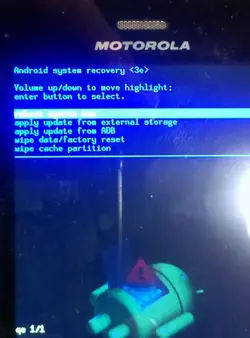
select wipe data
wait for it to finish
then select reboot
edit: fixed wiping data link
sikassdrummer
Member
I know how
Just send me a private message and ill tell you how I did it on my phone and I went thru razor_blade which you will need to extract 2 copys of and I struggled with it for 5 days so if you still need help I have the answer. I did some of my friends droid 4,s as well who were also in the same boat ,it just stopped at step 2 after you follow the smart actions and just sat there ! well not anymore anyway if u need help ill do it . ill even be kind enough to give you a walk thru over the phone if your having problems
good luck and check out and download dan rosenburgs droid 4 utility method it still has razor_blade in it as #3 to root but # 4 also instantly installs safestrap even befoe I had it rooted I just tried to see if the system worked then removed it till I was rooted .
Good Luck
Just send me a private message and ill tell you how I did it on my phone and I went thru razor_blade which you will need to extract 2 copys of and I struggled with it for 5 days so if you still need help I have the answer. I did some of my friends droid 4,s as well who were also in the same boat ,it just stopped at step 2 after you follow the smart actions and just sat there ! well not anymore anyway if u need help ill do it . ill even be kind enough to give you a walk thru over the phone if your having problems
good luck and check out and download dan rosenburgs droid 4 utility method it still has razor_blade in it as #3 to root but # 4 also instantly installs safestrap even befoe I had it rooted I just tried to see if the system worked then removed it till I was rooted .
Good Luck
So I couldn't do the OTA update from GB to ICS for some reason, it just kept failing. When the JB OTA came around, I kept getting notices for the ICS OTA again. I decided that one way or another I was going to get my (rooted) Droid 4 to JB. I ended up getting to JB with razr_blade and I eventually got root (I was using a Windows 7 64-bit machine for that). The only problem was that the phone would not recognize the internal memory or the SD card. I decided to do a factory reset to see if that would fix it, but it didn't, so I went to reflash JB with the razr_blade tool. I thought I could do it again since that's what I used before to get to JB, but this time I used a 64-bit Ubuntu machine. This was the result:
After that last bit the phone shut off and wouldn't turn back on. It won't even show a green LED when I plug it in to charge. Is there any way to unbrick this?
Code:
jj@JJ-Ubuntu:~/Downloads/JB root$ sudo ./LinuxMacUtility.sh
[sudo] password for jj:
64 bit Linux System
Resetting ADB and Launching Droid RAZR utility...
This Isn't A Windoze Tool. XT912 CDMA/Verizon Linux/Mac Utility JB
[1] Flash Official Jellybean Firmware (Wipe Data)
[2] Flash Official Jellybean Firmware (No Data Wipe)
[3] RAZR Blade 4.1.2 Root by Djrbliss
[4] Install Safestrap 3 App by Hashcode
press any key to exit
Make your choice
1
64 bit Linux System
[*] Simple Razr Restore
[*] Linux/Mac Version
[*]
[*] Before continuing, ensure your Razr is in the
[*] 'AP Fastboot' mode and connected via USB.
[*]--- Also press the keys after the screen flashes back on when asked---
[*]
[*} Be VERY aware! This WILL wipe your userdata, including contacts, apps, etc.
[*} I am not responsible if this wipes your internal sdcard, and you should
[*} backup anything worth it to you to your external sdcard and computer before
[*} you choose to continue. You can exit now with the X button on this window.
[*] WARNING: Do not do this at LOW BATTERY! You have been warned!
[*]
[*] Get Ready To Break Out Your Sudo
[*] Press Enter To Continue
sending 'mbm' (512 KB)... OKAY [ 0.045s]
writing 'mbm'... INFOPreflash validation failure
FAILED (remote: )
rebooting into bootloader... OKAY [ 0.006s]
Press any key when the screen flashes back on.
sending 'mbmloader' (42 KB)... OKAY [ 0.010s]
writing 'mbmloader'... OKAY [ 0.295s]
sending 'mbm' (512 KB)... OKAY [ 0.222s]
writing 'mbm'... INFOPreflash validation failure
FAILED (remote: )
rebooting into bootloader... OKAY [ 0.144s]
Press any key when the screen flashes back on.After that last bit the phone shut off and wouldn't turn back on. It won't even show a green LED when I plug it in to charge. Is there any way to unbrick this?
looks like you bricked your phone, using DROID_RAZR_Utility_Jellybean_XT912_WinMacLin.zip not DROID_4_Utility_Jellybean_XT894_WinMacLin.zip
no fix that I know of,
if you used DROID_4_Utility_Jellybean_XT894_WinMacLin.zip
could be battery, get a Motorola Programing Adaptor by Team Black Hat
no fix that I know of,
if you used DROID_4_Utility_Jellybean_XT894_WinMacLin.zip
could be battery, get a Motorola Programing Adaptor by Team Black Hat
