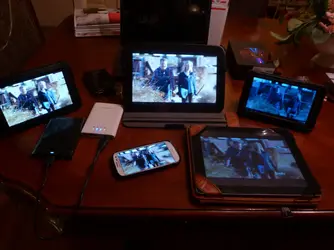[5-in-1] RAVPower® Wireless SD Card Reader,USB External HDD / SDD / USB Flash Disk Reader,3000mAh External Battery Pack & NAS File Server & Wi-Fi Hot Spot Wireless Media Streaming FileHub RP-WD01
I can barely contain myself long enough to write this review. For the longest time I’ve been searching for the ultimate, portable solution for storage for my non-microSD slot Nexus phones and tablets.
We need more storage. No matter how much memory your device has on board, you need more; movies, documents, music, personal files – whatever it is you need – there is never enough room for it all. So you turn to cloud services to help ease the pain. Of course, there is a problem with that. What if you have no 4G? No WiFi? What if you’re on a plane? The cloud doesn’t help you.
We Need A Solution
Hey, what about OTG? On The Go USB dongles that let you plug a USB storage device into your tablet or phone. Sure, that sorta works. If you want that USB charging plug blocked while you’re using it. Oh, and OTG requires ROOT to do write operations too. Smart consumers may also realize that OTG ports also don’t have enough power to drive a portable 2.5″ external drive for seriously MASS storage.
What you REALLY need is a wireless hard drive. Yes, that would be perfect. What? I have to plug it into the wall? Well that ruins my plane trip. What about a self-powered wifi drive? They have those. The problem is – they require you to use a special, crippled app to access your files. Hope you didn’t bring MKV video files with you because that app won’t stream those. Oops. So much for THAT solution. Wait, what? I can’t use my WiFi connection while I’m connected to the drive? WHAT? Doesn’t ANYONE think this stuff through?
Ever been on vacation and filled your camera’s SD card up and wished OH so much that you could dump them to your tablet? Phone? That portable drive attached to your notebook back at the hotel? Maybe just post one on Google+ or Twitter right there on the spot? An OTG cable might help out – but your tablet probably doesn’t have that much free space to hold those pictures either. Drat.
We can do this all day; coming up with realistic, daily needs for storage and finding half-assed solutions to them.
Everything we’ve discussed above – and more – the RAVPower WiFi Disk (Filehub from now on) solves for you today for $45.
Note: this review was done using the device with Android-based phones and tablets. iOS or other devices? YMMV.

The Hardware
The Filehub comes to you in a 4.65″ x 3.11″ x .55″ white little device featuring clean, rounded corners and a pleasing aesthetic design. While a glossy finish, the white color easily hides the fingerprints and you’ll immediately appreciate how light the unit is (at just over 4 ounces).
On the left side of the unit, you’ll find a nice quality power button and a microUSB port.
The top sports 4 lights showing you power, R/W access, Wifi connectivity and internet connection.
The front of the unit has an full-sized SD card slot (time to dig up an adapter), a deep set RESET button and a full-sized female USB plug.
On the inside, you’ll have a 3000 mAh lithium battery (non-removable).
The device comes with a standard 1.5′ USB to microUSB cable (the same type your phone probably uses).
The packaging is clean and attracting – and it comes with a small folded quick start guide that will take you through pretty much everything (not that most power users will need it).
Construction is plastic, but the unit feels VERY well put together. You won’t feel the urge to gingerly use it. Since there is no mechanical parts inside, you can abuse this thing a little without worry (perfect for my wife who is very hard on these sorts of devices). The ports are tight and responsive.
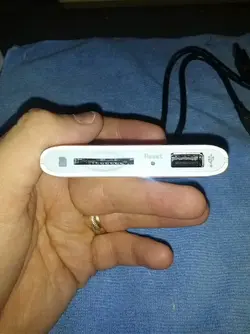
Getting Started
This device’s primary storage medium is a standard sized SD card. These are typically found in your digital cameras still and it is likely you have like 10 of them gathering dust in a drawer somewhere. I took my OTG 32GB microSD card and put it into an adapter to make it a full sized SD card. Some of you are already groaning, I can hear it. You want a HARD DRIVE wireless storage solution; after all you need LOTS more storage – not just a LITTLE more storage.
You can get a decent 64GB SD card at the time of writing for about $45 if you look around. These are light, small and easy to change out. You could easily carry terabytes of these things with you if you needed to at a fraction of the space a hard drive would take up. But if that STILL isn’t good enough – I have a surprise for you later, stay with me.
I hit the switch and the unit powers up. The Filehub came pre-charged (at least some) so it was immediately ready for use.
Connecting
Getting Connected
The Filehub powers up as a wireless access point. That means when you go to your device’s WiFi settings, the unit will appear as a connectable location. You’ll use eight 1′s for the password and poof – you’re connected. At this point, the Filehub is your access point.
The manual tells you to open a browser up to http://10.10.10.254 (easy to remember). You’re greeted with a simple, but useful web-based interface. From here you can run the WIZARD which will let you configure the device to connect to an internet-connected WiFi Hot Spot (like your home router). Once your Filehub can connect to your internet access point, it will act as an internet pass-through so you can connect to the drive and STILL use the internet! That’s huge.
The Filehub reboots and you’re ready to connect again to it. There are tons of things to configure – rename the SSID, change the passwords – all that good stuff. It works great, even on a basic phone web browser.
I powered the unit off and powered it back up. From power button push to WiFi availability, it takes about 30 seconds. That’s a little long, but it’s worth it.

The Power of Two
While SD card is the preferred medium of storage, the Filehub doesn’t stop here. The USB plug will happily accommodate a second USB device; flash drive, thumb drive, card reader and even a real 2.5″ hard drive! That’s right, thanks to the battery in this sucker being powerful enough – it will power your self-powered external USB drive without another source of power. It doesn’t sound like much, but this is simply an incredibly useful feature for a lot of us. We HAVE these big ass drives laying around – but to use them on a mobile device is cumbersome to impossible. So they gather dust or we use them to cart stuff between our PCs.
You can use BOTH devices at the same time; that is, the SD card and USB port are active at the same time – all with no external power – and ALL connected wirelessly. It is amazing to behold. With both SD and USB port device online, you can do file operations between the two devices without copying it locally first. More on this later.

Access Layer 1: The Web
Once your device connects to the Filehub, you bring up the web interface for the simplest access to the files stored on the SD card. At this point, you use the functional web-based file explorer app. If you need to do any heavy lifting? This will make you miserable. But, if you need quick access to a file – it works.
You can download, etc. from there – but this isn’t an interface for “streaming” anything. Basic file management. You can even upload files this way.
The best part of this layer is that ANY wireless/network device can use the Filehub. No special apps. Phones, tablets, netbooks, notebooks – even the PCs on your home network can access it. Sweet.
I was even able to access the Filehub on my Nintendo 3DS and Wii U via the web browser!
 Even the 3DS can see it!
Even the 3DS can see it!

Access Layer 2: The App
File copy from SD to USB
If you have an Android or iOS device, you can get a dedicated app from Google Play (or App Store on iOS). Finding it can be a bit tricky – just search for “MobileFun” from Power7 Technology.
Once installed, open it up and it will auto-find your Filehub. Nice. You’re then presented with your storage device as a basic native file manager. You can move files between the storage unit and your local storage quickly and easily.

Touching any media file you have a player for will launch the player and STREAM the file to the player. It’s just what you would hope it would be; a gateway from your stored content to your favorite player of choice. I used a variety of players, including my favorites like MX Player Pro and VLC. This is your means to stream all your media content. Non-streamable content will download locally and attempt to open with whatever it can. Obviously not the choice for editing documents on the drive, but wait – there is another solution coming.
This file manager gives you access to both SD card and USB port device – allowing you to easily copy or move files between SD card and USB device. That’s right – you can take the full SD card out of your camera and transfer the files to a fat external hard drive plugged into the USB port. Wipe. Wash, rinse, repeat. Dump your wife’s camera SD card. Grab your kid’s phone and plug IT in and dump the pictures. Use your cell phone to upload these to Google+ while never once being connected to a power source or playing OTG cable swap games. Insane.
 Native App Doesn’t Suck
Native App Doesn’t Suck
Access Layer 3: Samba
Look, this is all fine and well. You aren’t hampered by some goofy app that won’t stream MKVs or WMA files; the native app works fantastic with whatever you’re rocking for media playback. But what about REAL file access? Like REAL file sharing? Samba technology allows you to access network shares with your mobile device. MOST wireless drives do NOT support Samba – which is why you’re trapped in their crappy app.
Samba allows you to use any Samba-compatible application to access the files as if the folder was on your device. For power users like me? This is REQUIRED.
Thanks to Samba, you can use almost any file manager on Android. Most good music and video players support Samba streaming. This means the sky is the limit.
If you have a compatible device, you can use CIFS to mount the Filehub to the local file system – making it just as good as OTG.
Samba via X-Plore Manager

Access Layer 4: USB Cable
Thanks to the industry standard microUSB plug, you can simply plug this device directly into a PC or other USB compatible device and it acts like a card reader. The caveat here is that the Filehub cannot be both a WiFi drive and a USB “card reader” at the same time. In fact, it won’t auto switch either – so you must tap the power button ONCE to toggle modes once you’ve plugged in. Simple, but this might throw you if you don’t try it yourself; especially since it isn’t in the manual. You can get around this by POWERING UP the Filehub while plugged into the USB port of a device. Either way, you cannot access the USB port on the Filehub while plugged into the PC; just the SD card. Shouldn’t be a problem – just unplug the USB drive from the Filehub and plug it into the PC.
Obviously this is the fastest mode of connectivity.
Direct Connect vs Network Connect
Once your Filehub is connected to your router, you can access it through your network (via the device name “wifidrive” – i.e. http://wifidrive). This methodology will introduce a lot of latency into accessing your files. Videos may skip and stutter. You may find decreased transfer speeds.
If you want the MOST speed possible (which ties up your mobile device’s wifi so you cannot get out to the internet) – you should connect directly to the Filehub’s own access point. I was able to stream full HD MKV files silky smooth from the Filehub to my Nexus 10 tablet via MX Player Pro. If you re in the wild, this will be how you connect anyway.
 Kickin’ it with Nexus 10
Kickin’ it with Nexus 10
Sharing
Up to five devices can hop on the Filehub’s access point and share your files from either the SD card or USB port device. They can also share your internet connection via the device.
Oh Yeah – It’s a Charger Too
With all this fun, we almost forgot this little guy has a pretty formidable battery in it. When you aren’t using it to hit your hard drive or SD card? Use the Filehub to charge your favorite USB device. With 3000 mAh of juice, you can top off pretty much any modern day smartphone with extended battery from zero to hero. Of course, it will also work just to keep you level during most normal use.
I’ve yet to put the device through an exhaustive er, battery of tests regarding power consumption and up time. Most reviews I’ve read said it will run comfortably for a good 5 hours with SD card only operations. That’s a pretty long flight.
You can bet your bottom dollar that if you plug in a mechanical drive like a 2.5″ external drive that it’s going to suck the battery down pretty quick.
What’s Wrong With It
Honestly? So far? Nothing. I’ve mentioned a couple of minor issues and there are a few issues that will vet over time. How long will it REALLY last in real world conditions? When I drop it the first time, will it shatter or hold up? Will it lock up when it gets warm with a long wifi use?
We won’t know these answers for awhile.
The major issue that people will concern themselves with is the fact this is SD and not HDD (even though it CAN be, sorta). If your device has 32GB on board, adding another wireless 32GB “drive” doesn’t seem “huge”; certainly not adding 1.5TB of wireless storage. I can’t argue with that. I was actually HESITANT at first too.
What I will say is that SD offers insane advantages that you can’t deny;
Super low power consumption vs hard drive
Removable for almost endless storage
Cheap media; even cheaper than microSD
Available up to 128GB at time of writing (these can be had for under $100)
More durable and rugged
Much lighter than hard drives
Let’s keep this in perspective, too. If you throw in a 64GB card, you’re talking about:
Over 10,000 songs in MP3 format (average 4 minute songs at 192kbps)
Over 5000 12MP photos (based on light JPG compression)
6.5 full seasons of a prime time one-hour TV show (standard definition, 350MB files)
42 full length movies can be stored (average 1.5GB per file)
For you emulator lovers, that’s 3.5 copies of a full MAME rom set (no CHDs)
She’s fat enough for you, old man … no matter what the cargo.
Summary
This Filehub has something for EVERYONE – and at a price anyone can afford; wireless access, SD<->USB file operations, charger .. all in an attractive, durable package that you won’t be embarrassed to show to your friends and family. Imagine this at your next party or event; having all your friends hop on and drop off their pictures in one shared location (not everyone uses Google+ Events yet). If you’re going on vacation, this is your go to device.
I will add information in the comments as I find out more about the device over real world use. Feel free to ask your questions and I’ll do my best to answer them!
For an Apple/iOS point of view (as well as another good reviewer’s) check out this Amazon review video.
I can barely contain myself long enough to write this review. For the longest time I’ve been searching for the ultimate, portable solution for storage for my non-microSD slot Nexus phones and tablets.
We need more storage. No matter how much memory your device has on board, you need more; movies, documents, music, personal files – whatever it is you need – there is never enough room for it all. So you turn to cloud services to help ease the pain. Of course, there is a problem with that. What if you have no 4G? No WiFi? What if you’re on a plane? The cloud doesn’t help you.
We Need A Solution
Hey, what about OTG? On The Go USB dongles that let you plug a USB storage device into your tablet or phone. Sure, that sorta works. If you want that USB charging plug blocked while you’re using it. Oh, and OTG requires ROOT to do write operations too. Smart consumers may also realize that OTG ports also don’t have enough power to drive a portable 2.5″ external drive for seriously MASS storage.
What you REALLY need is a wireless hard drive. Yes, that would be perfect. What? I have to plug it into the wall? Well that ruins my plane trip. What about a self-powered wifi drive? They have those. The problem is – they require you to use a special, crippled app to access your files. Hope you didn’t bring MKV video files with you because that app won’t stream those. Oops. So much for THAT solution. Wait, what? I can’t use my WiFi connection while I’m connected to the drive? WHAT? Doesn’t ANYONE think this stuff through?
Ever been on vacation and filled your camera’s SD card up and wished OH so much that you could dump them to your tablet? Phone? That portable drive attached to your notebook back at the hotel? Maybe just post one on Google+ or Twitter right there on the spot? An OTG cable might help out – but your tablet probably doesn’t have that much free space to hold those pictures either. Drat.
We can do this all day; coming up with realistic, daily needs for storage and finding half-assed solutions to them.
Everything we’ve discussed above – and more – the RAVPower WiFi Disk (Filehub from now on) solves for you today for $45.
Note: this review was done using the device with Android-based phones and tablets. iOS or other devices? YMMV.

The Hardware
The Filehub comes to you in a 4.65″ x 3.11″ x .55″ white little device featuring clean, rounded corners and a pleasing aesthetic design. While a glossy finish, the white color easily hides the fingerprints and you’ll immediately appreciate how light the unit is (at just over 4 ounces).
On the left side of the unit, you’ll find a nice quality power button and a microUSB port.
The top sports 4 lights showing you power, R/W access, Wifi connectivity and internet connection.
The front of the unit has an full-sized SD card slot (time to dig up an adapter), a deep set RESET button and a full-sized female USB plug.
On the inside, you’ll have a 3000 mAh lithium battery (non-removable).
The device comes with a standard 1.5′ USB to microUSB cable (the same type your phone probably uses).
The packaging is clean and attracting – and it comes with a small folded quick start guide that will take you through pretty much everything (not that most power users will need it).
Construction is plastic, but the unit feels VERY well put together. You won’t feel the urge to gingerly use it. Since there is no mechanical parts inside, you can abuse this thing a little without worry (perfect for my wife who is very hard on these sorts of devices). The ports are tight and responsive.
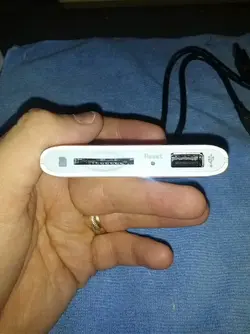
Getting Started
This device’s primary storage medium is a standard sized SD card. These are typically found in your digital cameras still and it is likely you have like 10 of them gathering dust in a drawer somewhere. I took my OTG 32GB microSD card and put it into an adapter to make it a full sized SD card. Some of you are already groaning, I can hear it. You want a HARD DRIVE wireless storage solution; after all you need LOTS more storage – not just a LITTLE more storage.
You can get a decent 64GB SD card at the time of writing for about $45 if you look around. These are light, small and easy to change out. You could easily carry terabytes of these things with you if you needed to at a fraction of the space a hard drive would take up. But if that STILL isn’t good enough – I have a surprise for you later, stay with me.
I hit the switch and the unit powers up. The Filehub came pre-charged (at least some) so it was immediately ready for use.
Connecting
Getting Connected
The Filehub powers up as a wireless access point. That means when you go to your device’s WiFi settings, the unit will appear as a connectable location. You’ll use eight 1′s for the password and poof – you’re connected. At this point, the Filehub is your access point.
The manual tells you to open a browser up to http://10.10.10.254 (easy to remember). You’re greeted with a simple, but useful web-based interface. From here you can run the WIZARD which will let you configure the device to connect to an internet-connected WiFi Hot Spot (like your home router). Once your Filehub can connect to your internet access point, it will act as an internet pass-through so you can connect to the drive and STILL use the internet! That’s huge.
The Filehub reboots and you’re ready to connect again to it. There are tons of things to configure – rename the SSID, change the passwords – all that good stuff. It works great, even on a basic phone web browser.
I powered the unit off and powered it back up. From power button push to WiFi availability, it takes about 30 seconds. That’s a little long, but it’s worth it.

The Power of Two
While SD card is the preferred medium of storage, the Filehub doesn’t stop here. The USB plug will happily accommodate a second USB device; flash drive, thumb drive, card reader and even a real 2.5″ hard drive! That’s right, thanks to the battery in this sucker being powerful enough – it will power your self-powered external USB drive without another source of power. It doesn’t sound like much, but this is simply an incredibly useful feature for a lot of us. We HAVE these big ass drives laying around – but to use them on a mobile device is cumbersome to impossible. So they gather dust or we use them to cart stuff between our PCs.
You can use BOTH devices at the same time; that is, the SD card and USB port are active at the same time – all with no external power – and ALL connected wirelessly. It is amazing to behold. With both SD and USB port device online, you can do file operations between the two devices without copying it locally first. More on this later.

Access Layer 1: The Web
Once your device connects to the Filehub, you bring up the web interface for the simplest access to the files stored on the SD card. At this point, you use the functional web-based file explorer app. If you need to do any heavy lifting? This will make you miserable. But, if you need quick access to a file – it works.
You can download, etc. from there – but this isn’t an interface for “streaming” anything. Basic file management. You can even upload files this way.
The best part of this layer is that ANY wireless/network device can use the Filehub. No special apps. Phones, tablets, netbooks, notebooks – even the PCs on your home network can access it. Sweet.
I was even able to access the Filehub on my Nintendo 3DS and Wii U via the web browser!
 Even the 3DS can see it!
Even the 3DS can see it!
Access Layer 2: The App
File copy from SD to USB
If you have an Android or iOS device, you can get a dedicated app from Google Play (or App Store on iOS). Finding it can be a bit tricky – just search for “MobileFun” from Power7 Technology.
Once installed, open it up and it will auto-find your Filehub. Nice. You’re then presented with your storage device as a basic native file manager. You can move files between the storage unit and your local storage quickly and easily.

Touching any media file you have a player for will launch the player and STREAM the file to the player. It’s just what you would hope it would be; a gateway from your stored content to your favorite player of choice. I used a variety of players, including my favorites like MX Player Pro and VLC. This is your means to stream all your media content. Non-streamable content will download locally and attempt to open with whatever it can. Obviously not the choice for editing documents on the drive, but wait – there is another solution coming.
This file manager gives you access to both SD card and USB port device – allowing you to easily copy or move files between SD card and USB device. That’s right – you can take the full SD card out of your camera and transfer the files to a fat external hard drive plugged into the USB port. Wipe. Wash, rinse, repeat. Dump your wife’s camera SD card. Grab your kid’s phone and plug IT in and dump the pictures. Use your cell phone to upload these to Google+ while never once being connected to a power source or playing OTG cable swap games. Insane.

Access Layer 3: Samba
Look, this is all fine and well. You aren’t hampered by some goofy app that won’t stream MKVs or WMA files; the native app works fantastic with whatever you’re rocking for media playback. But what about REAL file access? Like REAL file sharing? Samba technology allows you to access network shares with your mobile device. MOST wireless drives do NOT support Samba – which is why you’re trapped in their crappy app.
Samba allows you to use any Samba-compatible application to access the files as if the folder was on your device. For power users like me? This is REQUIRED.
Thanks to Samba, you can use almost any file manager on Android. Most good music and video players support Samba streaming. This means the sky is the limit.
If you have a compatible device, you can use CIFS to mount the Filehub to the local file system – making it just as good as OTG.
Samba via X-Plore Manager

Access Layer 4: USB Cable
Thanks to the industry standard microUSB plug, you can simply plug this device directly into a PC or other USB compatible device and it acts like a card reader. The caveat here is that the Filehub cannot be both a WiFi drive and a USB “card reader” at the same time. In fact, it won’t auto switch either – so you must tap the power button ONCE to toggle modes once you’ve plugged in. Simple, but this might throw you if you don’t try it yourself; especially since it isn’t in the manual. You can get around this by POWERING UP the Filehub while plugged into the USB port of a device. Either way, you cannot access the USB port on the Filehub while plugged into the PC; just the SD card. Shouldn’t be a problem – just unplug the USB drive from the Filehub and plug it into the PC.
Obviously this is the fastest mode of connectivity.
Direct Connect vs Network Connect
Once your Filehub is connected to your router, you can access it through your network (via the device name “wifidrive” – i.e. http://wifidrive). This methodology will introduce a lot of latency into accessing your files. Videos may skip and stutter. You may find decreased transfer speeds.
If you want the MOST speed possible (which ties up your mobile device’s wifi so you cannot get out to the internet) – you should connect directly to the Filehub’s own access point. I was able to stream full HD MKV files silky smooth from the Filehub to my Nexus 10 tablet via MX Player Pro. If you re in the wild, this will be how you connect anyway.

Sharing
Up to five devices can hop on the Filehub’s access point and share your files from either the SD card or USB port device. They can also share your internet connection via the device.
Oh Yeah – It’s a Charger Too
With all this fun, we almost forgot this little guy has a pretty formidable battery in it. When you aren’t using it to hit your hard drive or SD card? Use the Filehub to charge your favorite USB device. With 3000 mAh of juice, you can top off pretty much any modern day smartphone with extended battery from zero to hero. Of course, it will also work just to keep you level during most normal use.
I’ve yet to put the device through an exhaustive er, battery of tests regarding power consumption and up time. Most reviews I’ve read said it will run comfortably for a good 5 hours with SD card only operations. That’s a pretty long flight.
You can bet your bottom dollar that if you plug in a mechanical drive like a 2.5″ external drive that it’s going to suck the battery down pretty quick.
What’s Wrong With It
Honestly? So far? Nothing. I’ve mentioned a couple of minor issues and there are a few issues that will vet over time. How long will it REALLY last in real world conditions? When I drop it the first time, will it shatter or hold up? Will it lock up when it gets warm with a long wifi use?
We won’t know these answers for awhile.
The major issue that people will concern themselves with is the fact this is SD and not HDD (even though it CAN be, sorta). If your device has 32GB on board, adding another wireless 32GB “drive” doesn’t seem “huge”; certainly not adding 1.5TB of wireless storage. I can’t argue with that. I was actually HESITANT at first too.
What I will say is that SD offers insane advantages that you can’t deny;
Super low power consumption vs hard drive
Removable for almost endless storage
Cheap media; even cheaper than microSD
Available up to 128GB at time of writing (these can be had for under $100)
More durable and rugged
Much lighter than hard drives
Let’s keep this in perspective, too. If you throw in a 64GB card, you’re talking about:
Over 10,000 songs in MP3 format (average 4 minute songs at 192kbps)
Over 5000 12MP photos (based on light JPG compression)
6.5 full seasons of a prime time one-hour TV show (standard definition, 350MB files)
42 full length movies can be stored (average 1.5GB per file)
For you emulator lovers, that’s 3.5 copies of a full MAME rom set (no CHDs)
She’s fat enough for you, old man … no matter what the cargo.
Summary
This Filehub has something for EVERYONE – and at a price anyone can afford; wireless access, SD<->USB file operations, charger .. all in an attractive, durable package that you won’t be embarrassed to show to your friends and family. Imagine this at your next party or event; having all your friends hop on and drop off their pictures in one shared location (not everyone uses Google+ Events yet). If you’re going on vacation, this is your go to device.
I will add information in the comments as I find out more about the device over real world use. Feel free to ask your questions and I’ll do my best to answer them!
For an Apple/iOS point of view (as well as another good reviewer’s) check out this Amazon review video.