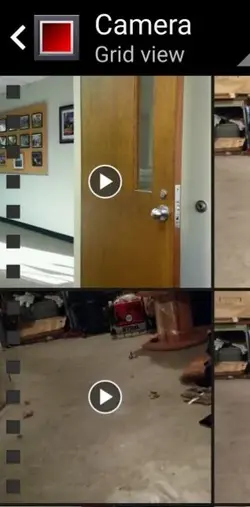I have a Moto Z PLAY. My old phone Droid Turbo the older Gallery app that came with the phone. The new phone isn't comparable with the old app.
On a forum member's suggestion, I a am trying KK Gallery. Very close to the old one.
Here's what I'm trying to get beck to being able to use:
I had 1500+ photos on my Sony camera backed up to an external hard drive, PLUS SOME VIDEOS.
Now those videos aren't award winners, but they were welding projects and most importantly of my lab that passed away in September.
I was able to transfer everything to my phone bus USB cake. BUT, with the old gallery , my videos had a"photo" with a triangle denoting it was a video.
When I transferred then to my current phone, I transferred ALL the files associated with the photos and videos thinking some of those files would generate the photo with a triangle mentioned above.
The videos are there, but nothing like a photo telling what it is of.
I've tried a lot of galleries, but nothing generates what I used to have.
Maybe any gallery should, and I just an doing something wrong.
Any ideas or suggestions are greatly appreciated.
THANK YOU
Dr. Mark
On a forum member's suggestion, I a am trying KK Gallery. Very close to the old one.
Here's what I'm trying to get beck to being able to use:
I had 1500+ photos on my Sony camera backed up to an external hard drive, PLUS SOME VIDEOS.
Now those videos aren't award winners, but they were welding projects and most importantly of my lab that passed away in September.
I was able to transfer everything to my phone bus USB cake. BUT, with the old gallery , my videos had a"photo" with a triangle denoting it was a video.
When I transferred then to my current phone, I transferred ALL the files associated with the photos and videos thinking some of those files would generate the photo with a triangle mentioned above.
The videos are there, but nothing like a photo telling what it is of.
I've tried a lot of galleries, but nothing generates what I used to have.
Maybe any gallery should, and I just an doing something wrong.
Any ideas or suggestions are greatly appreciated.
THANK YOU
Dr. Mark