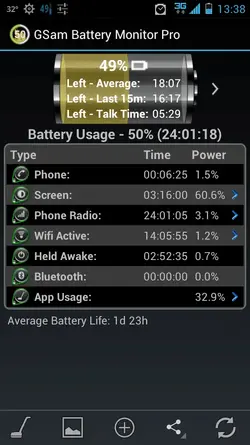Keepitsimple, I think I would be proceeding exactly as you are. I have a feeling that after you do the battery meter training you will be pleasantly surprised.
Here are a couple other things to do that will help your battery and I included the meter training for quick reference.
*check to make sure it is not on global data. Go to settings --->more... (under data usage) ---> mobile networks ---> network mode ---> select LTE/CDMA.
*In Smart Actions, enable battery extender. It will turn off Wi-Fi, data, and sync when your screen is off and automatically turn it all back on when you unlock your screen (Wi-Fi, data and sync use a lot of battery...no reason to have it running when you are not using your phone).
Do a battery meter training:
*with phone powered off, charge it to 100% (you can check the % of charge by pressing the volume button).
*When it reaches 100%, turn phone on, unplug, use your phone without charging it until it gets to the low battery warning (10-15% charge).
*Turn phone off and charge it while off until it reaches 100% again.
*Turn phone on and use it and charge it as you normally would.
Here are a couple other things to do that will help your battery and I included the meter training for quick reference.
*check to make sure it is not on global data. Go to settings --->more... (under data usage) ---> mobile networks ---> network mode ---> select LTE/CDMA.
*In Smart Actions, enable battery extender. It will turn off Wi-Fi, data, and sync when your screen is off and automatically turn it all back on when you unlock your screen (Wi-Fi, data and sync use a lot of battery...no reason to have it running when you are not using your phone).
Do a battery meter training:
*with phone powered off, charge it to 100% (you can check the % of charge by pressing the volume button).
*When it reaches 100%, turn phone on, unplug, use your phone without charging it until it gets to the low battery warning (10-15% charge).
*Turn phone off and charge it while off until it reaches 100% again.
*Turn phone on and use it and charge it as you normally would.