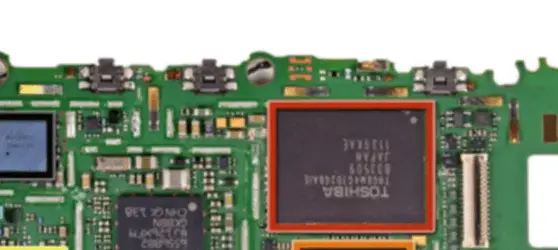I, and a lot of other people out there, experienced this on the OG Droid. I haven't paid any attention to this problem with other phones, so I'll mention what it was with that one-
Moto used a piece of foam underneath the power button to act as a spring. Over time it degraded to where it was just about non-existent and really made pushing the button a PITA. What I did was, I cracked the case apart (well, disassembled) and looked into the retaining area. I had some rubbery disposable earplugs that were about to get thrown away, and I cut strips out of the rubber that were the size of what the foam should have been. Presto! Button was back and actually had a better feel than it did stock... kinda like doing a trigger job on your favorite rifle

Of course, this is a new phone so I don't know if this should be the case already, but the power button does get a hell of a lot of use if you think about it. I've never taken this phone apart so I'm not sure if it's the same material used for this power button or not. This probably wasn't helpful at all actually lol... but hey, I feel better now that I said something