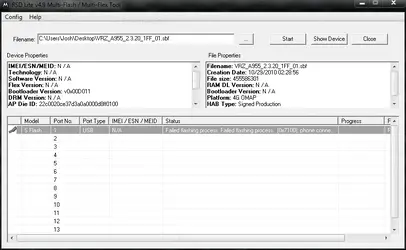I think I really messed up here.
I installed Metamorph and BusyBox (both free versions) and I downloaded some icons from DroidPirate. I went and changed two icons, my ADB icon and my Battery icon to Gingerbread Blue and after the restart on the battery icon, my notification bar disappeared. I could not for the life of me get it back, I did a full power off, a battery pull, and here's where the panic and stupid induced part came in, I went into the recovery settings and did a data/cache wipe (Stupid, Stupid, Stupid...).
After that I was still rooted, but still had no notification bar. :blink:
Im starting to panic a little bit more now, I am currently in the process of hunting down a stock sbf file to...well, sbf back to stock and start fresh again. Would SBF-ing my D2G fix my notification bar problem?
=================================
EDIT:
SBF didnt work, here's what I got:
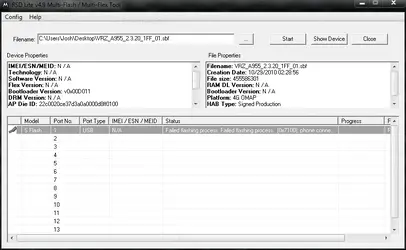
I installed Metamorph and BusyBox (both free versions) and I downloaded some icons from DroidPirate. I went and changed two icons, my ADB icon and my Battery icon to Gingerbread Blue and after the restart on the battery icon, my notification bar disappeared. I could not for the life of me get it back, I did a full power off, a battery pull, and here's where the panic and stupid induced part came in, I went into the recovery settings and did a data/cache wipe (Stupid, Stupid, Stupid...).
After that I was still rooted, but still had no notification bar. :blink:
Im starting to panic a little bit more now, I am currently in the process of hunting down a stock sbf file to...well, sbf back to stock and start fresh again. Would SBF-ing my D2G fix my notification bar problem?
=================================
EDIT:
SBF didnt work, here's what I got: