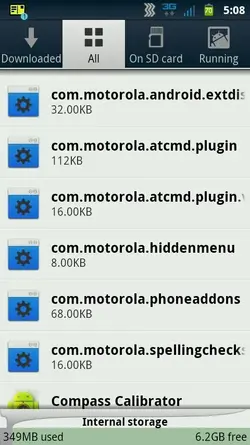onebreezymonkey
New Member
While looking through settings->applications->manage apps->'all' tab, I noticed a few motorola processes with only their system-level names. I noticed also that when using automatic task killer my free ram never goes above 200 as it did on Liberty 2.0.1. I was curious to know both what they are doing there and if I can remove them in order to save just that little extra bit of ram.
This is my first post on any of the Droid forums but I'd like you all to know that the amount of support and information on here is phenomenal, and it is very much appreciated. You've guided me from root to rooted apps to roms and themes.
Also: I've fallen in love with liberty so keep up the good work. Updates and support are more than timely and helpful.
Uploaded screenshots of said processes.
-Breeze
Sent from my DROIDX using DroidForums
This is my first post on any of the Droid forums but I'd like you all to know that the amount of support and information on here is phenomenal, and it is very much appreciated. You've guided me from root to rooted apps to roms and themes.
Also: I've fallen in love with liberty so keep up the good work. Updates and support are more than timely and helpful.
Uploaded screenshots of said processes.
-Breeze
Sent from my DROIDX using DroidForums