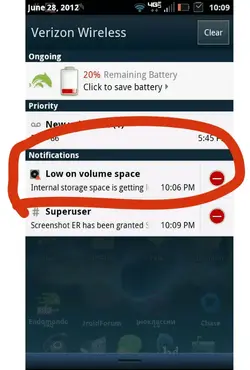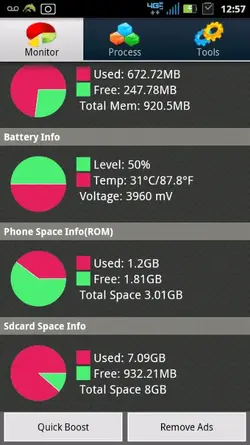DroidForums.net | Android Forum & News
You are using an out of date browser. It may not display this or other websites correctly.
You should upgrade or use an alternative browser.
You should upgrade or use an alternative browser.
low on volume space???
- Thread starter penut_gallery
- Start date
penut_gallery
Member
^My first question now. Why no ICS? Assuming this isn't an actual storage issue, my first advice would be to update and possibly do a factory data reset.
This could be a hardware issue, but I doubt.
I believe you likely just have a lot of apps, data, and files on the internal memory. Use file explorer, or connect your device to your computer and use your computer's file explorer to check this. Ensure pictures are not being stored on internal memory, music, downloads, etc.
Even your SD card has almost 20 GB on it. Do you have that much on there, e.g. LOTS of pictures, music, documents???? I don't claim to know how everyone uses their device, but even with hundreds of pictures and thousands of songs, I'm not using half of that.
This could be a hardware issue, but I doubt.
I believe you likely just have a lot of apps, data, and files on the internal memory. Use file explorer, or connect your device to your computer and use your computer's file explorer to check this. Ensure pictures are not being stored on internal memory, music, downloads, etc.
Even your SD card has almost 20 GB on it. Do you have that much on there, e.g. LOTS of pictures, music, documents???? I don't claim to know how everyone uses their device, but even with hundreds of pictures and thousands of songs, I'm not using half of that.
penut_gallery
Member
So you're still running gb??? Have you tried to pull ics yet? Or are you intentionally staying off of ics? Or am I seeing things? :blink:
DROID RAZR MAXXIMIZED!!!! PREPARE TO BE VANQUISHED!!!
i am still running gb. havent had a chance to pull ics as i will require droidforums help with that project aswell. this is my very first smart phone and after rooting its giving me lots of problems, so i just dont mess with it much.
penut_gallery
Member
^My first question now. Why no ICS? Assuming this isn't an actual storage issue, my first advice would be to update and possibly do a factory data reset.
This could be a hardware issue, but I doubt.
I believe you likely just have a lot of apps, data, and files on the internal memory. Use file explorer, or connect your device to your computer and use your computer's file explorer to check this. Ensure pictures are not being stored on internal memory, music, downloads, etc.
Even your SD card has almost 20 GB on it. Do you have that much on there, e.g. LOTS of pictures, music, documents???? I don't claim to know how everyone uses their device, but even with hundreds of pictures and thousands of songs, I'm not using half of that.
thank u sooo much for ur help
will do that tonight and see what happens
but in all honesty i dont have many pics on my phone and only about 4,000 songs and i uninstalled most unused apps trying to fix the initial problem....
rotordroid
Member
Using your file explorer see how much free space you have in /data or /data/app (assuming you are rooted), it is different than Internal Storage and the space is limited to 3GB I think.
penut_gallery
Member
bruben7886
Diamond Member
4000 songs is a lot of space. Consider putting them on your external sd card instead of the internal storage. Or use google play music to save them to "the cloud" (or whatever it's called, I don't use that).
I have tried everything suggested except one. PLease help. I have all apps that i can move on external card, no music np pictures, have connected to my mac and believe i have deleted all i can from internal, the only thing i have not done is a full data restore to factory, first i dont know how and second i dont want to loose anything can someone help me i hate the annoying warning or tell me how to shut it off i am not rooted
I have tried everything suggested except one. PLease help. I have all apps that i can move on external card, no music np pictures, have connected to my mac and believe i have deleted all i can from internal, the only thing i have not done is a full data restore to factory, first i dont know how and second i dont want to loose anything can someone help me i hate the annoying warning or tell me how to shut it off i am not rooted
No one can help me?
Try settings >storage.
You should see the available space for applications, and on internal and external.
I'm guessing one of those is getting full.
I'm not sure at want point you should get that warning but if any show less than say, 250MB you should consider deleting something.
Check that out and maybe post your results.
I remember getting that not long ago and sure enough my internal storage was low.
Sent from my DROID RAZR using Tapatalk 2
You should see the available space for applications, and on internal and external.
I'm guessing one of those is getting full.
I'm not sure at want point you should get that warning but if any show less than say, 250MB you should consider deleting something.
Check that out and maybe post your results.
I remember getting that not long ago and sure enough my internal storage was low.
Sent from my DROID RAZR using Tapatalk 2
I know it is the internal dont know what else to do i have moved all my apps to the sd card, have no music videos or pictures thats why i am asking for help dont know what else to do. I have my backup software but that app sucks it doesnt restore things right so i am afraid to do a factory reset is someone could describe fully what to do id try that i am out of options
I know it is the internal dont know what else to do i have moved all my apps to the sd card, have no music videos or pictures thats why i am asking for help dont know what else to do. I have my backup software but that app sucks it doesnt restore things right so i am afraid to do a factory reset is someone could describe fully what to do id try that i am out of options
If your taking about internal and not application then A FRD won't help. This app
https://play.google.com/store/apps/details?id=com.google.android.diskusage
Should help you identify what's using your internal SD space.
Sent from my DROID RAZR using Tapatalk 2
Similar threads
- Replies
- 2
- Views
- 10K