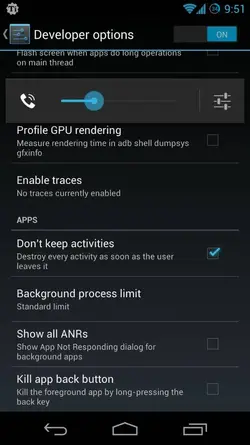Can anyone direct me to an App that will temporarily disable ALL apps running in the back ground, hopefully in one step. I use GoilfLogix while playing golf and I run out of battery before the 18 holes are complete which is usually about 4-1/4 hrs. I always start with a fresh 100% charge. This has only started happening in the last couple of weeks. Previously I could get 18 holes in and still have battery left thru the evening.
GolfLogix is maintaining that it is not here problem.
Droid Razr
ICS
Thanks in advance.



GolfLogix is maintaining that it is not here problem.
Droid Razr
ICS
Thanks in advance.