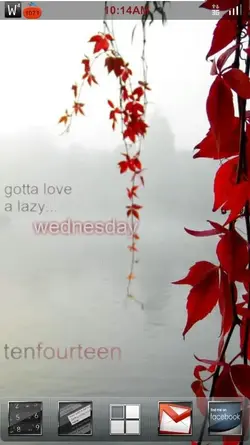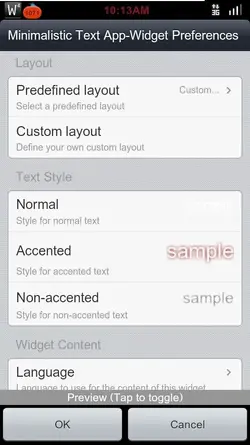ok, so i'm trying to get battery, date, clock widget in minimalistic, blah blah blah. i'm trying to get the battery widget but it looks like
{1020304050..}, but the numbers are sideways in the vertical option. i want to get it like
{10
20
30
40
50...},
but i don't know how to get it set up the way i like. can everyone give a tutorial or something?
thanks in advance
{1020304050..}, but the numbers are sideways in the vertical option. i want to get it like
{10
20
30
40
50...},
but i don't know how to get it set up the way i like. can everyone give a tutorial or something?
thanks in advance