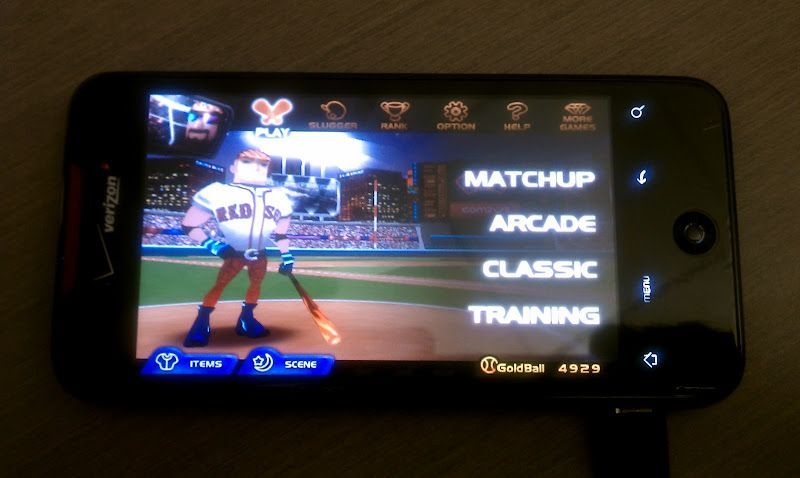Well, I had to do a factory reset and after reinstalling Home Run Battle, I no longer have any of the items (bat,gloves,glasses,cap etc..) I purchased. My name and rankings are all there, but no items and I have only 300 gold balls.
Anyone know how, if possible, I can get my items back? I dread to think I have to start over.
Anyone know how, if possible, I can get my items back? I dread to think I have to start over.