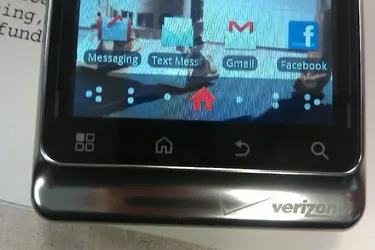I just got my Droid 2 last night. I was very annoyed to find this brail looking scroll bar at the bottom of the screen that pops up whenever you flick through screens from the home screen. It shows a house in the middle and then 1 dot, 2 dots, 3 dots... on the left and ride side of the house to indicate which page you are on. I can't really find a use for this and it's driving me nuts.. I know what page I am on and if I want to get back to the home screen, I can just click home. It's virtually useless.. :icon_evil: You have to wait for it to drop back down before you can access your launch icon, phone icon, or people icon... which are all located underneath it when it pops up. I have searched high and low for a way to uninstall this... Does anyone out there know any tricks to get rid of this? I would be forever grateful!
Thank you in advance! Really hoping I don't come to regret buying this phone only after a day or two of having it.
I also can't find a way to use any of the ringtones on my phone as my alarm tones.. if anyone has an answer for that, it would be awesome.
Thanks again!
Sarah
Thank you in advance! Really hoping I don't come to regret buying this phone only after a day or two of having it.
I also can't find a way to use any of the ringtones on my phone as my alarm tones.. if anyone has an answer for that, it would be awesome.
Thanks again!
Sarah