Smithy5995
New Member
I recently took a contract out for a Galaxy SIII about a few months ago and everything has been fine up until recently. My battery as the title implies is taking longer than it usually does to charge.
Now I don't have the standard battery in the phone that comes with but I have a bigger battery that has a capacity of 7,000mAh click here to view the battery in detail.
So onwards to my problem, I've never recorded how long it would take my phone to go from 1-2% to 100% but it would be fairly quick even with the big battery but lately it's been taking a long time for it charge, I would plug it in at night maybe at 10% and by morning it would of only charged up to about 70-80% and this is putting it on around midnight to around 9-12am.
I did have a few apps that required to be active all the time like task manager app to kill apps, a ram manager and so on but I deleted all those before and I tested out the charge speed again but it's still slow, I even turned my phone off and on but to no avail.
Whether this helps or not I don't know but I have rooted my phone and also flashed CM10.1 Android 4.2.2 on to my phone, as well as that I flashed CM10.2 Android 4.3 on to my phone at one point but rooted apps were restricted on it so I reverted back to Android 4.2.2
Here is a list of all the applications that have drained my battery, now I know the screen and OS are obviously going to drain a lot of the battery but anything on that list that I should raise an eyebrow to please feel free to tell me
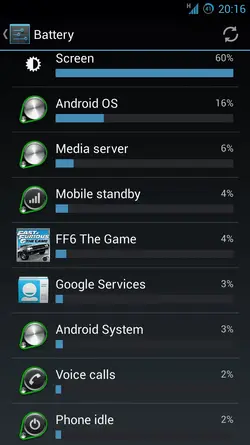
Don't know why I linked this screenshot but it might help somehow xD
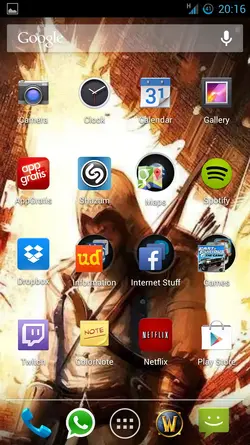
Thought it might help by linking CPU-Z stats of my battery as well.
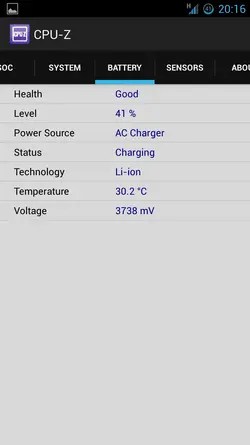
Any help would be very much appreciated in sorting this out.
Now I don't have the standard battery in the phone that comes with but I have a bigger battery that has a capacity of 7,000mAh click here to view the battery in detail.
So onwards to my problem, I've never recorded how long it would take my phone to go from 1-2% to 100% but it would be fairly quick even with the big battery but lately it's been taking a long time for it charge, I would plug it in at night maybe at 10% and by morning it would of only charged up to about 70-80% and this is putting it on around midnight to around 9-12am.
I did have a few apps that required to be active all the time like task manager app to kill apps, a ram manager and so on but I deleted all those before and I tested out the charge speed again but it's still slow, I even turned my phone off and on but to no avail.
Whether this helps or not I don't know but I have rooted my phone and also flashed CM10.1 Android 4.2.2 on to my phone, as well as that I flashed CM10.2 Android 4.3 on to my phone at one point but rooted apps were restricted on it so I reverted back to Android 4.2.2
Here is a list of all the applications that have drained my battery, now I know the screen and OS are obviously going to drain a lot of the battery but anything on that list that I should raise an eyebrow to please feel free to tell me
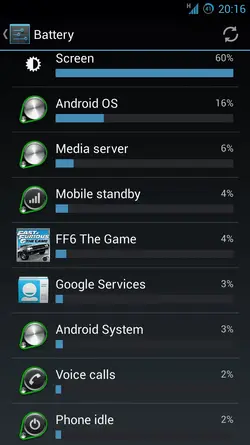
Don't know why I linked this screenshot but it might help somehow xD
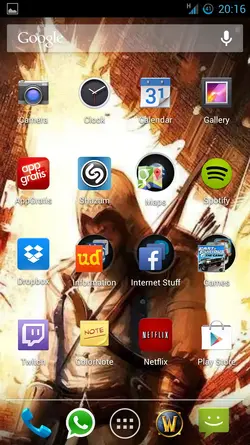
Thought it might help by linking CPU-Z stats of my battery as well.
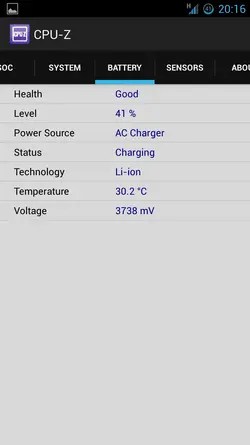
Any help would be very much appreciated in sorting this out.
