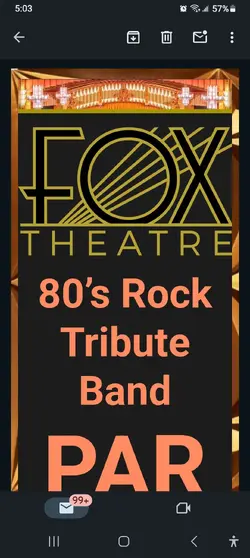OneZeroZeroOne
New Member
I have a new Samsung Galaxy A14 5G as my S7 Edge shot craps on New Years Day. I didn't have this issue with the S7
When I open a message that is anything other than just text in Gmail, screen is filled with a portion of the message, i.e, it doesn't shrink to fit. This is best illustrated so please see the attached screen shots. The one on the left from Outlook, the one on the right is from Gmail. This is the same message, opened normally in each app. What's the cause of this and is there a fix? Does it have something to do with the settings in the phone app AND my PC desktop browser settings?
When I open a message that is anything other than just text in Gmail, screen is filled with a portion of the message, i.e, it doesn't shrink to fit. This is best illustrated so please see the attached screen shots. The one on the left from Outlook, the one on the right is from Gmail. This is the same message, opened normally in each app. What's the cause of this and is there a fix? Does it have something to do with the settings in the phone app AND my PC desktop browser settings?